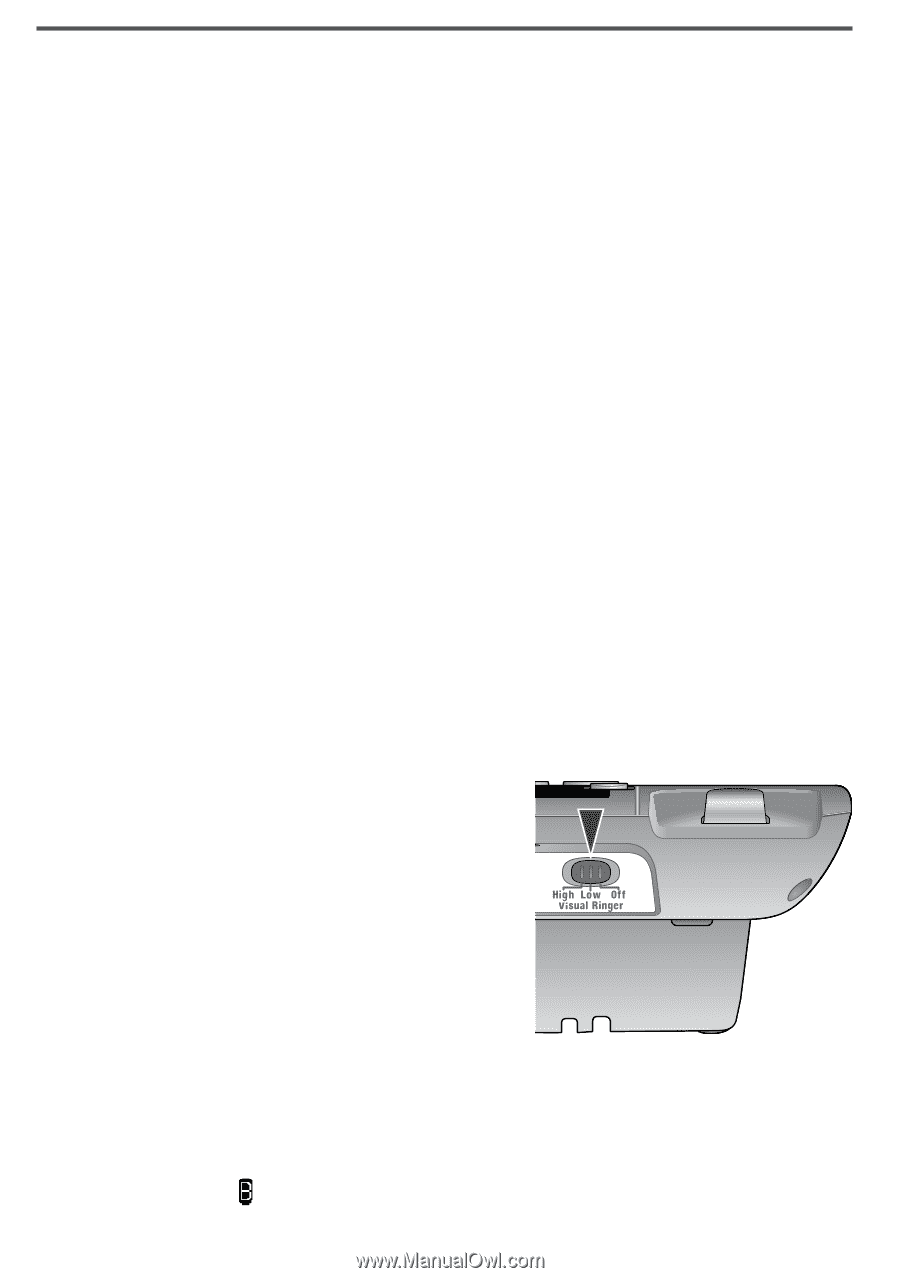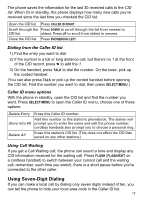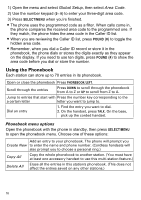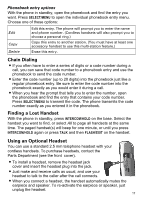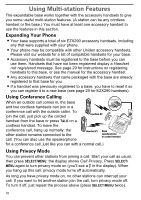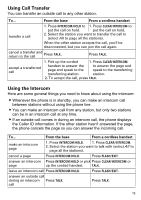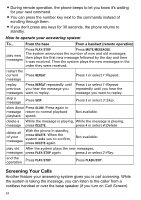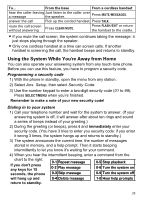Uniden CEZAI2998 English Owners Manual - Page 22
Using Special Features, Using Your Phone During a Power Failure, Using Do Not Disturb - ringer on
 |
UPC - 050633272039
View all Uniden CEZAI2998 manuals
Add to My Manuals
Save this manual to your list of manuals |
Page 22 highlights
Using Special Features Using Your Phone During a Power Failure Because your phone combines a corded handset with a cordless phone, it can perform several of its functions during a power failure. The following features will operate during a power failure (all other features are disabled): Making and receiving calls with the base corded handset Corded handset volume control Call Waiting on a base corded handset call Entering pauses when dialing from the base corded handset While the power is out, the base uses a special ringer; you cannot adjust the volume of this ringer. Using Do Not Disturb The Do Not Disturb or DND feature turns off the audio ringers of the base & all handsets at the same time. It doesn't affect the visual ringers. With the phone in standby, press and hold Do not disturb on the base. The phone automatically turns on the answering system and shows Do Not Disturb in the display on all stations. To cancel, press Do not disturb. If you turn the answering system off while DND is on, the phone turns off DND along with the answering system. Adjusting the Base Visual Ringer The Visual Ringer switch is at the top of the base (above the cradle); use this switch to change the brightness of the base visual ringer. (It doesn't affect the audio ringers.) Slide the switch so that its center (marked with the arrow in the picture) lines up with the brightness you want to use: High, Low, or Off. Using the Audio Boost You can increase the earpiece volume for normal calls and intercom calls. During a call, press Boost to increase the volume of the audio. While audio boost is on, appears in the display. Press Boost again to turn off. 20