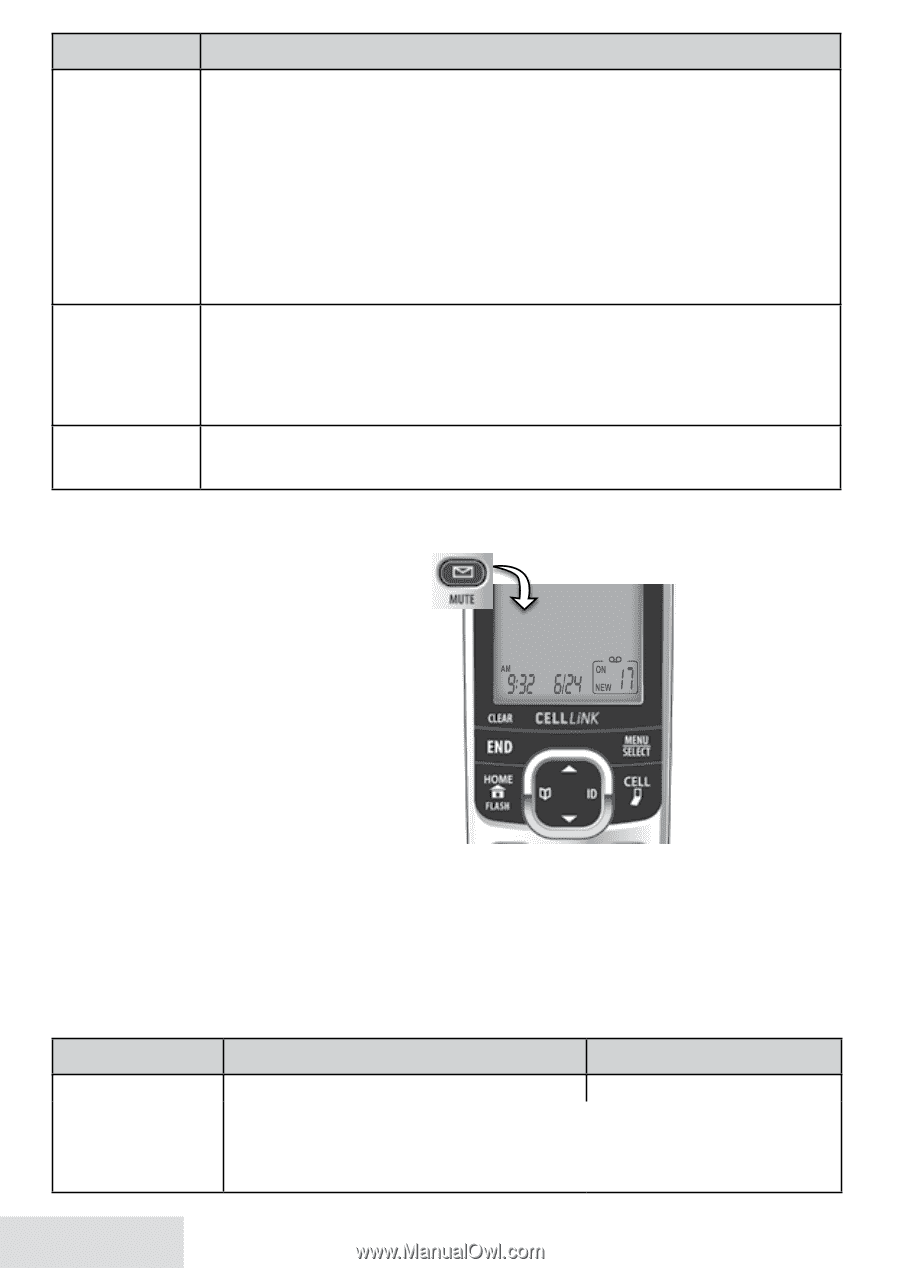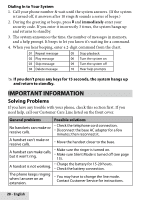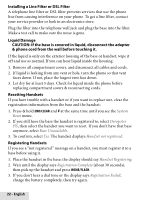Uniden D1780-4BT English Owner's Manual - Page 18
Accessing the Answering System, Getting Your Messages
 |
View all Uniden D1780-4BT manuals
Add to My Manuals
Save this manual to your list of manuals |
Page 18 highlights
To... Record a personal greeting Switch between greetings Delete your greeting Follow these steps: 1. Open the menu with the phone in standby. Select Answering Setup, then Record Greeting. 2. Press MENU/SELECT to start recording. Wait until the system says "Record greeting" before speaking. 3. Press Menu/Select to stop recording. The system plays back your new greeting. 4. To keep the greeting, press End/CLEAR. To re-record it, press Menu/select. 1. Open the menu with the phone in standby. Select Answering Setup, then Greeting Options. 2. The system plays back the current greeting. Press Menu/ select to switch greetings. Switch to your personal greeting, then press END/CLEAR. Accessing the Answering System When the phone's in standby, you can access the answering system from any handset: Press MESSAGE/MUTE to start remote operation mode. 1:Repeat 3:Skip 4:Delete 5:Stop • Only 1 handset can access the system at a time. • If you do nothing for 30 seconds, the phone returns to standby. Press a corresponding number key to choose an operation OR END to exit remote operation mode. • During remote access, the phone beeps so you know it's waiting for the next command. • You can press the number key shown next to each command instead of scrolling through the screens. Getting Your Messages To... play new messages From the base From a handset Press Play/stop. Press Message/mute. The system announces the number of new & old messages, then plays each new message (followed by the day and time) in the order it was received. 18 - English