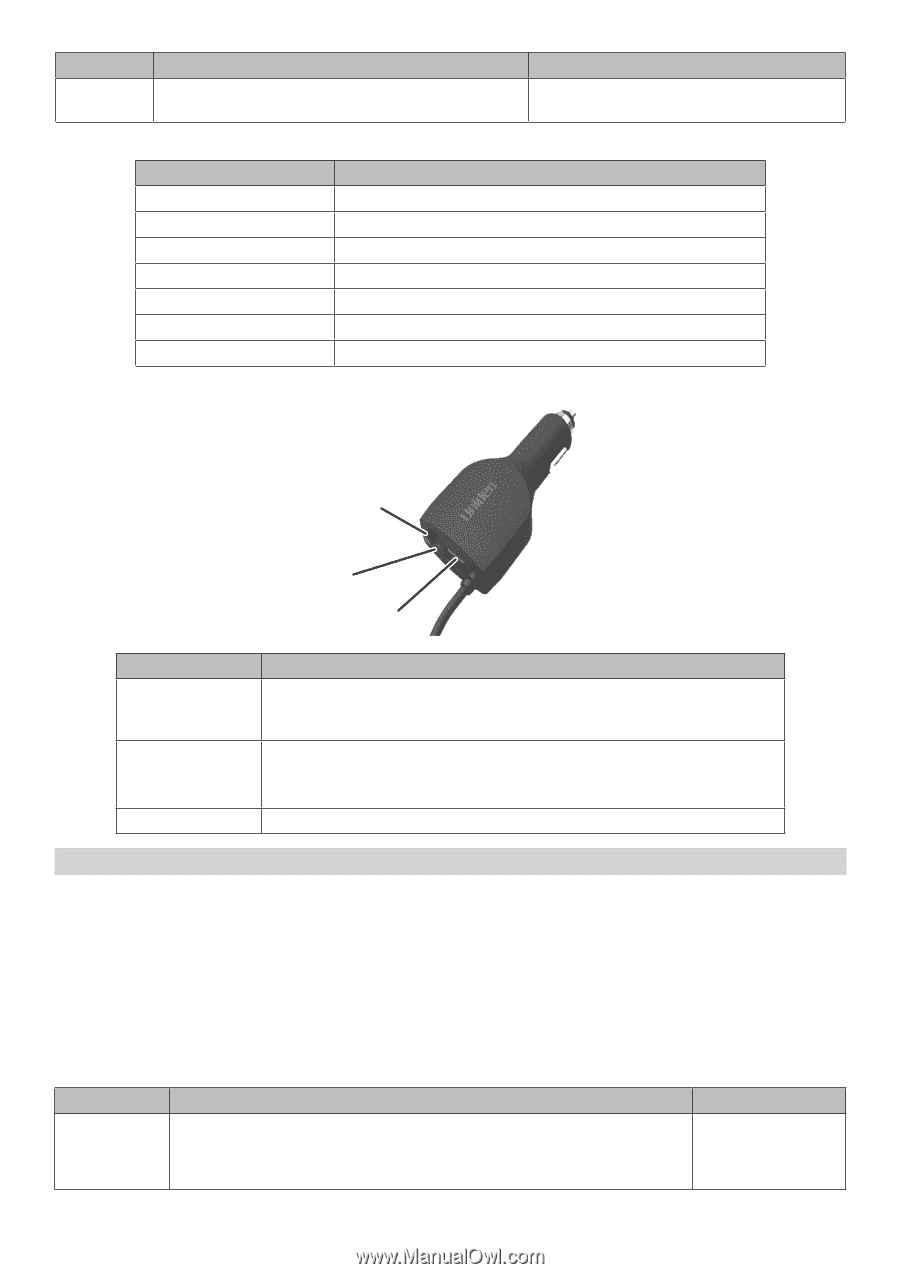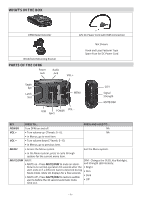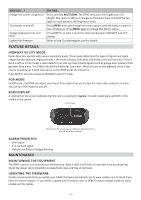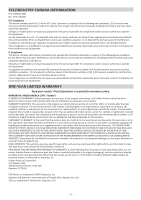Uniden DFR6 User Manual - Page 7
Menu System - power cord
 |
View all Uniden DFR6 manuals
Add to My Manuals
Save this manual to your list of manuals |
Page 7 highlights
KEY PRESS TO... PRESS AND HOLD TO... CITY Press to change modes between HIGHWAY and NA CITY. NON-KEY ELEMENTS ELEMENT Eagle Eye Latch Slot Mini USB Audio Jack Eject Power Jack Signal Strength WHAT IT DOES Provides a 360° monitoring radius. Insert the bracket latch into this slot. Provides PC connection for data updates. Plug in headset. Press to release the bracket latch. Plug the 12V Power Cord here. Displays how strong the signal received is (5 levels). POWER CONNECTOR MUTE button LED USB port ELEMENT MUTE button LED (Red) USB Port WHAT IT DOES Press the mute button to mute an alarm. Returns to normal operation 10 seconds after the alert ends or if a different band is detected during Mute mode. Mute On displays on the DFR6 for a few seconds. Off: Power is off. Steady on: Power is on. Flashing: Receiving an alert. The faster it flashes, the stronger the signal. Use this USB port to charge mobile devices. MENU SYSTEM Menus let you set up the system to your own requirements. You can turn different bands on and off and set specific items such as auto mute. Press MENU to access the Menu system. The screen displays the selection's current status. For example, if you press MENU and the screen displays Voice: ON, you have the option of turning Voice to OFF. Use the following keys to navigate the menus: xx MENU: Change a menu item setting (press and hold to exit the Menu system). xx VOL + : Go to the next Menu item. xx VOL - : Go to the previous Menu item. MENU ITEM Voice WHAT IT DOES Turns voice alert on or off under the following conditions: • Type of radar/laser • Band alarms SETTINGS On Off - 7 -