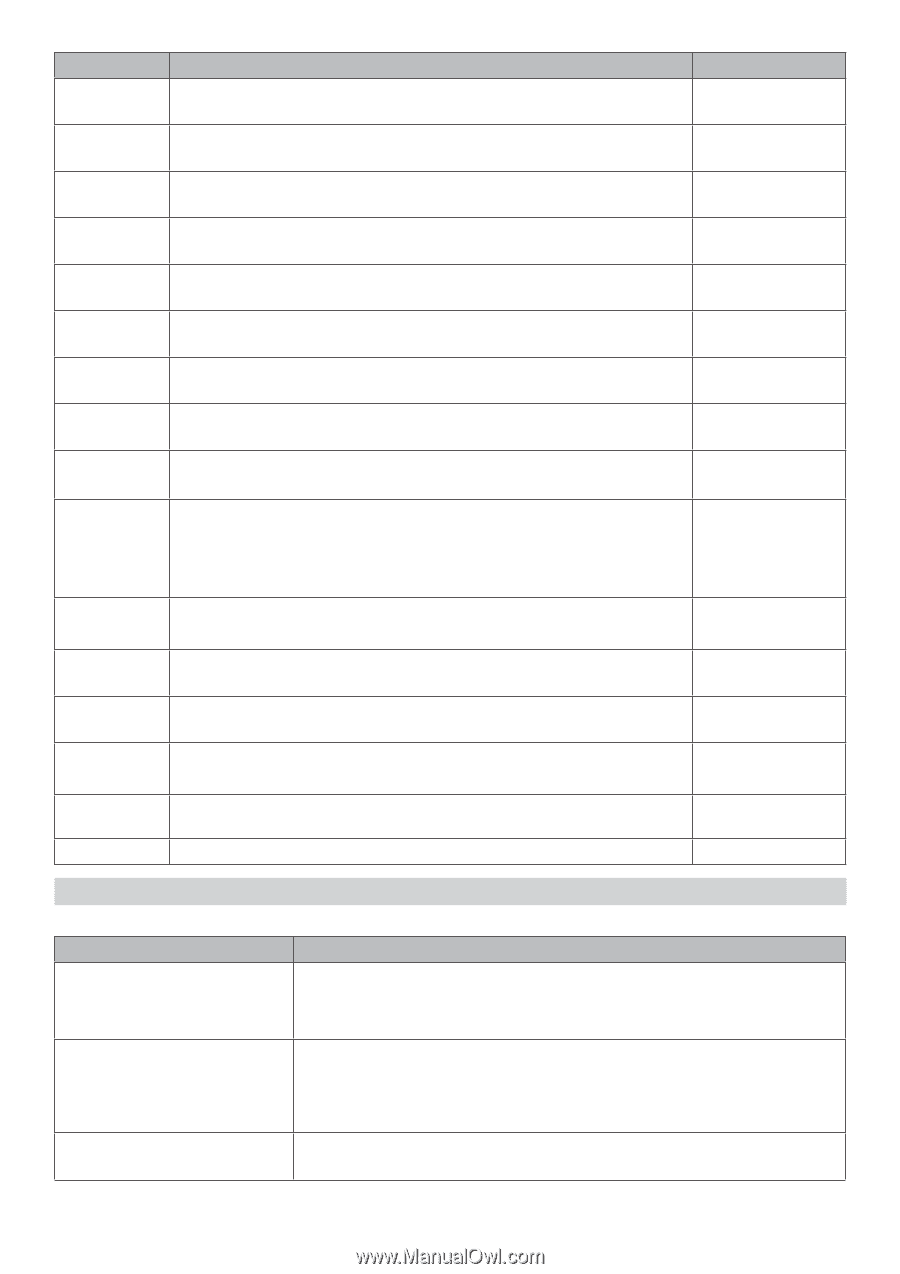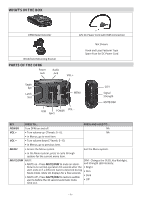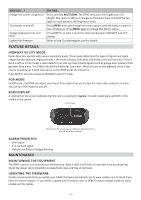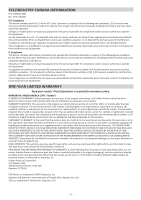Uniden DFR6 User Manual - Page 8
Basic Operations - firmware
 |
View all Uniden DFR6 manuals
Add to My Manuals
Save this manual to your list of manuals |
Page 8 highlights
MENU ITEM X Band K Band Ka Band Laser POP Mode K Band Filter TSF Ka Band Filter Display Auto Mute Backlight BAT Warning Selt Test Factory Reset Firmware Version EXIT WHAT IT DOES Turn off to have the detector ignore X Band frequencies (Highway only). Turn off to have the detector ignore K Band frequencies. Turn off to have the detector ignore Ka Band frequencies. Turn off to have the detector ignore lasers. Detects POP transmissions (very brief transmissions, too fast for some detectors to hear). Filters noise from the K band to prevent false detections. Traffic Sensor Filter. Prevents false alarms caused by traffic monitoring radar systems. Filters noise from the Ka band to prevent false positive readings. Lets you turn the voltage display on or off. Select Voltage to turn it on, or Off to turn it off. Auto Mute reduces alarm level to 1 after 3 seconds and returns to normal operation (Auto Mute = OFF) 10 seconds after the alert ends. If the same alarm sounds within the 10 second period, Auto Mute remains at level 1. The unit returns to normal operation (Auto Mute = OFF) if a different band is detected during Auto Mute = ON mode. Turns the front key backlight on and off. Press and hold MUTE/DIM to select a brightness level. Issues a warning if the vehicle battery power drops below 11V. Runs a self diagnostic test on the unit to check for faults. Resets all settings to the factory defaults. There is no confirmation request for reset. Displays the latest firmware version. Closes the Menu system. SETTINGS On Off On Off On Off On Off On Off On Off On Off On Off On Off On Off On Off On Off On Off NA NA NA BASIC OPERATIONS HOW DO I ...? Turn on the DFR6 Adjust the volume Mute alarm volume during the alert TRY THIS... Press POWER. The unit turns on and runs through an initial self-check. It displays the different bands and their settings. The DFR6 turns on automatically when you start the vehicle. • Press VOL + to increase volume. The unit beeps and displays a number increase. • Press VOL - to decrease volume. The unit beeps and displays a number decrease. Press MUTE/DIM during an audio alarm to mute it. (This is especially useful in situations where the alert may be prolonged, such as at red lights.) - 8 -