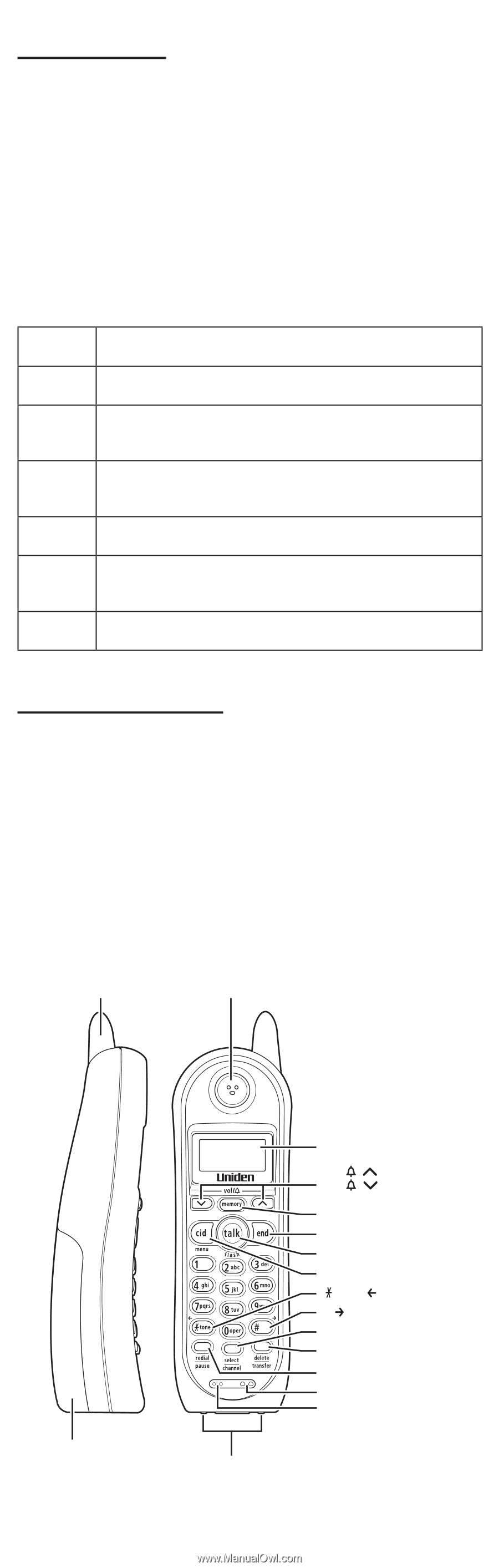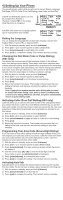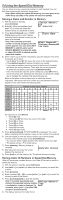Uniden DXI4560-2 English Owners Manual - Page 2
Introduction, Product Overview - manual
 |
UPC - 050633310014
View all Uniden DXI4560-2 manuals
Add to My Manuals
Save this manual to your list of manuals |
Page 2 highlights
1) Introduction Thank you for purchasing a Uniden cordless telephone. Manual Conventions This manual uses several different type styles to help you distinguish between different parts of the phone: • lower case bold text with "[ ]" indicates a key or button on the phone • ALL CAPITALS indicates text on the display, such as menu options, prompts, and confirmation messages • lower case bold text indicates a status light on the phone Note: Illustrations in this manual are used for explanation purposes and may differ from the actual unit. Uniden® is a registered trademark of Uniden America Corporation. Terms Used in This Manual Base The main part of the phone that connects to your phone line and lets you make and receive calls. Charger A cradle that charges the handset battery. It connects to power but does not connect to a phone line. Caller ID is available from your telephone provider. With CID this service, you can see the name and number of incoming callers. CIDCW Caller ID on Call Waiting is available from your telephone provider. With this service, you can see incoming caller information while on another call. Handset A cordless handset that can be placed anywhere in your home or office where AC power is available. Standby The handset may be sitting on the cradle or out of the cradle, but is NOT in use. [talk/flash] has not been pressed and there is no dial tone. Talk When a dial tone has been enabled allowing the user to dial and carry on a conversation with an outside party. 2) Product Overview Features • 2.4 GHz Extended Range Technology • Dual-Handset System (Extra Handset & Charger Included) • Call Transfer from Handset to Handset • Caller ID/Caller ID on Call Waiting • 3-Line Backlit LCD • Trilingual Menu Displays (English, Spanish, or French) • 30 Caller ID Memory • 10 Number Memory Dialing • Last Number Redial • Tone/Pulse Dialing • Page/Find Handset • Earpiece/Ringer Volume Controls • Mute or Turn Ringer Off • Hearing Aid Compatible • 20-Channel Auto Scan • Desk or Wall Mountable Parts of the Handset Handset antenna Earpiece Battery compartment LCD display [vol/ / ] and [vol/ / ] (volume & ringer up/down) [memory] [end] [talk/flash] [cid/menu] [ /tone/ ] (left cursor) [#/ ] (right cursor) [select/channel] [delete/transfer] [redial/pause] Ringer speaker Microphone Charging contacts