Uniden EXAI918I English Owners Manual - Page 18
Cleaning the Battery Contacts, Charging the Battery Pack, Low Battery Indicator
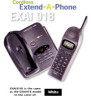 |
View all Uniden EXAI918I manuals
Add to My Manuals
Save this manual to your list of manuals |
Page 18 highlights
Cleaning the Battery Contacts To maintain a good charge, it is important to clean all charging contacts on the Handset and Base Unit about once a month. Use a pencil eraser or other contact cleaner. Do not use any liquids or solvents. Charging the Battery Pack Initial Battery Charging The rechargeable Nickel-Cadmium battery pack must be fully charged before using your phone for the first time. We recommend that the battery pack charge for approximately 15-20 hours, without interruption, before plugging the phone line into your new phone. 1. Place the Handset on the Base Unit. Note: You can place the Handset face down or face up. -OR- Hang the Handset on the cradle when the phone is mounted on a wall. 2. Make sure the Battery icon lights. If the icon doesn't light, check to see that the AC adapter is plugged in, and that the Handset is making good contact with the Base Unit charging contacts. Low Battery Indicator When the Battery Pack in the Handset is very low and needs to be charged, the Battery icon flashes. Note: Make sure to change the Handset Retainer before hanging up the phone. 14 EXAI918















