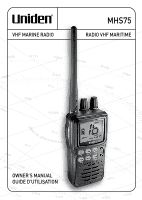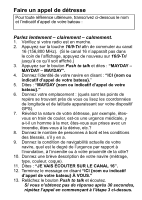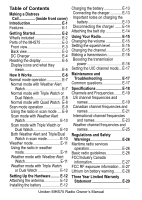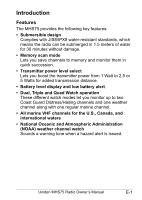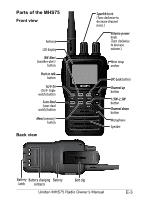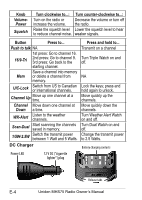Uniden MHS75 English Owners Manual - Page 4
Table of Contents - charger
 |
UPC - 050633501252
View all Uniden MHS75 manuals
Add to My Manuals
Save this manual to your list of manuals |
Page 4 highlights
Table of Contents Making a Distress Call inside front cover) Introduction E-1 Features E-1 Getting Started E-2 What's included E-2 Parts of the MHS75 E-3 Front view E-3 Back view E-3 DC Charger E-4 Reading the display E-5 Display icons and what they mean E-5 How It Works E-6 Normal mode operation E-7 Normal mode with Weather Alert Watch E-7 Normal mode with Triple Watch or Dual Watch E-8 Normal mode with Quad Watch.. E-8 Scan mode operation E-9 Using the radio in scan mode .... E-9 Scan mode with Weather Alert Watch E-10 Scan mode with Triple Watch or Dual Watch E-10 Both Weather Alert and Triple/Dual Watch in scan mode E-10 Weather mode E-11 Using the radio in weather mode E-11 Weather mode with Weather Alert Watch E-11 Weather mode with Triple Watch or Dual Watch E-12 Setting Up the Hardware......... E-12 Attaching the antenna E-12 Installing the battery E-12 Charging the battery E-13 Connecting the charger E-13 Important notes on charging the battery E-13 Disconnecting the charger........ E-14 Attaching the belt clip E-14 Using Your Radio E-15 Changing the volume E-15 Setting the squelch level E-15 Changing the channel E-15 Making a transmission E-16 Boosting the transmission power E-16 Setting the UIC channel mode... E-17 Maintenance and Troubleshooting E-17 Common questions E-17 Specifications E-18 Channels and Frequencies........ E-19 US channel frequencies and names E-19 Canadian channel frequencies and names E-21 International channel frequencies and names E-23 Weather channel frequencies and names E-25 Regulations and Safety Warnings E-26 Maritime radio services operation E-26 Basic radio guidelines E-26 FCC/Industry Canada information E-27 FCC RF exposure information... E-27 Lithium ion battery warning........ E-28 Three Year Limited Warranty Statement E-29 Uniden MHS75 Radio Owner's Manual