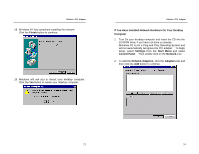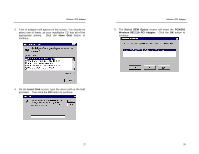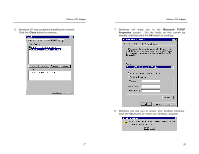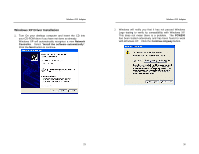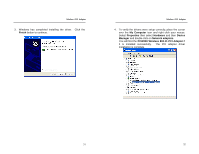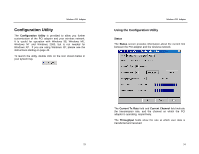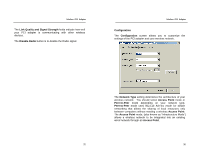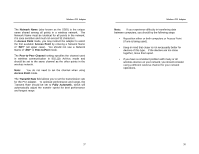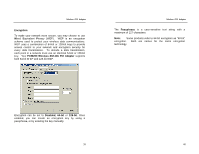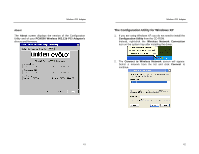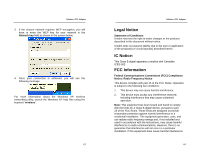Uniden PCW200 English Owners Manual - Page 18
Configuration Utility
 |
View all Uniden PCW200 manuals
Add to My Manuals
Save this manual to your list of manuals |
Page 18 highlights
Wireless PCI Adapter Configuration Utility The Configuration Utility is provided to allow you further customization of the PCI adapter and your wireless network. It is useful for operation with Windows 98, Windows ME, Windows NT and Windows 2000, but is not needed for Windows XP. If you are using Windows XP, please see the instructions starting on page 42. To launch the utility, double click on the icon shown below in your system tray. Wireless PCI Adapter Using the Configuration Utility Status The Status screen provides information about the current link between the PCI adapter and the wireless network. The Current Tx Rate field and Current Channel field indicate the transmission rate, and the channel on which the PCI adapter is operating, respectively. The Throughput fields show the rate at which user data is transferred and received. 33 34