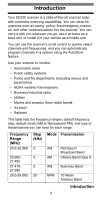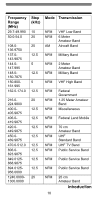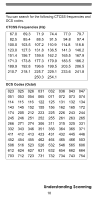Uniden SC230 English Owners Manual - Page 14
About This Manual - scanner how to use
 |
UPC - 050633650417
View all Uniden SC230 manuals
Add to My Manuals
Save this manual to your list of manuals |
Page 14 highlights
Backlight and Power LCD Back Light - Makes the display easy to see in dim light. You can adjust the back light so it turns on when you press a key, when squelch breaks during a transmission, or manually. Low Battery Alert - The scanner alerts you if the batteries need to be recharged or replaced. Battery Save - You can set the scanner so it reduces the amount of power it needs if there are no transmissions. Key Controls Key Lock - You can deactivate the scanner's keys to help prevent accidentally changing the scanner's programming. Key Beep - You can control whether the scanner beeps when you press a key. PC Control and Cloning PC Control - You can transfer programming data to and from your scanner and your personal computer, and control the scanner using a computer. This helps you find frequencies listed on the Internet and load them into the scanner. Clone Mode - You can clone all programmed data, including the contents of the scanner's memory, menu settings, and other parameters from one SC230 scanner to another SC230 scanner. On-Air Cloning - You can clone all programmed data over the air from one SC230 scanner to another SC230 scanner using a personal computer and a radio transmitter. About This Manual The screen displays used in this manual are representations of what might appear when you use your scanner. Since what you see depends on the frequencies for your area and the settings you select, you might notice some differences between what is in this manual and what appears on your scanner. Feature Highlights 14