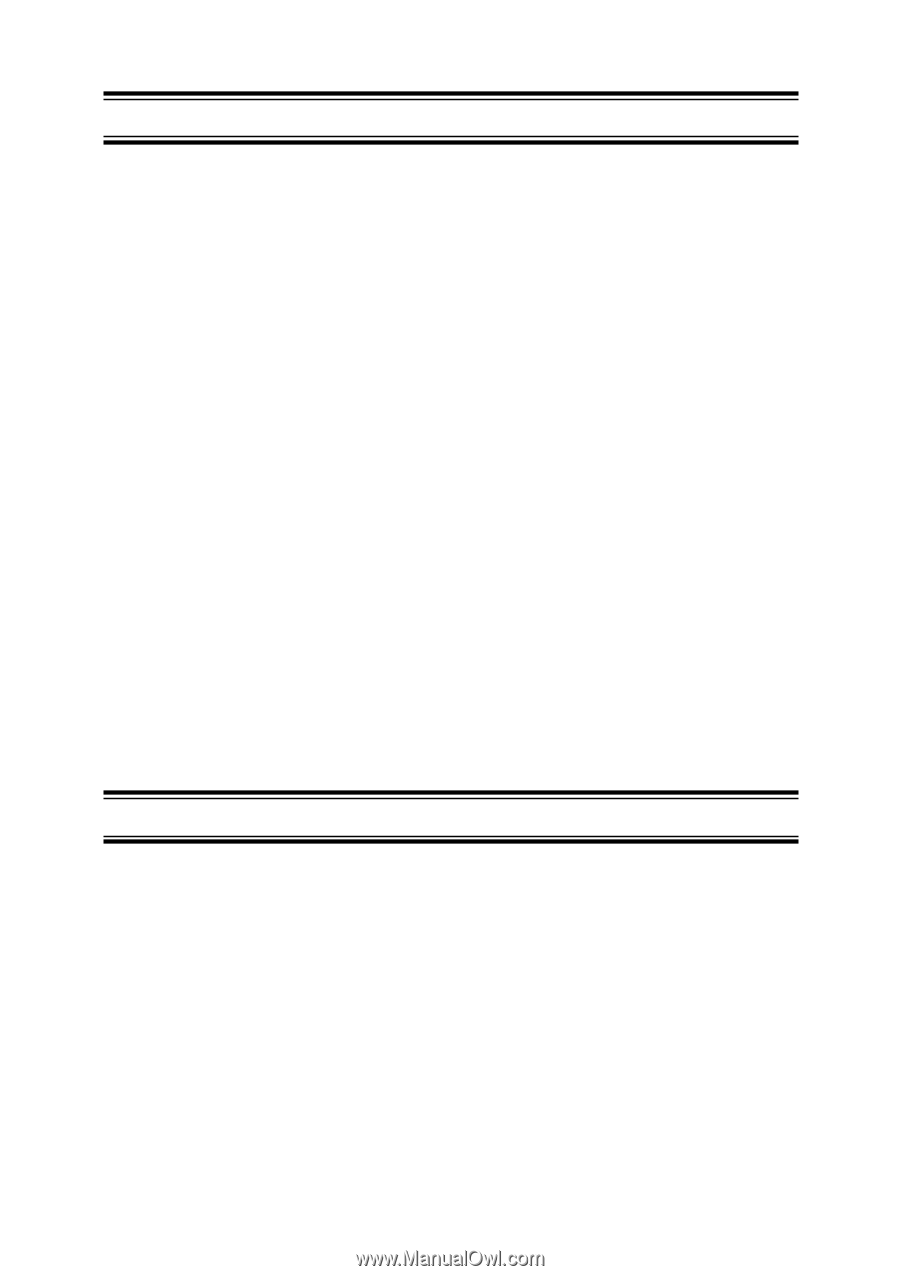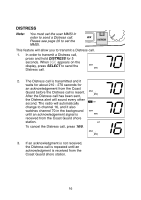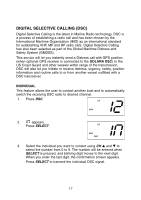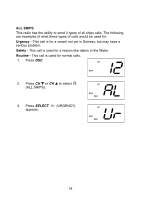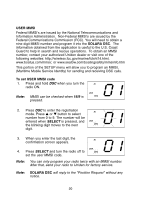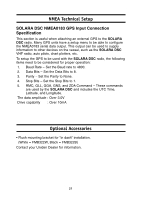Uniden SOLARA DSC English Owners Manual - Page 23
Optional Accessories, NMEA Technical Setup - white
 |
UPC - 050633500712
View all Uniden SOLARA DSC manuals
Add to My Manuals
Save this manual to your list of manuals |
Page 23 highlights
NMEA Technical Setup SOLARA DSC NMEA0183 GPS Input Connection Specification This section is useful when attaching an external GPS to the SOLARA DSC radio. Many GPS units have a setup menu to be able to configure the NMEA0183 serial data output. This output can be used to supply information to other devices on the vessel, such as the SOLARA DSC VHF radio, auto pilots, chart plotters, etc. To setup the GPS to be used with the SOLARA DSC radio, the following items need to be considered for proper operation: 1. Baud Rate - Set the Baud rate to 4800. 2. Data Bits - Set the Data Bits to 8. 3. Parity - Set the Parity to None. 4. Stop Bits - Set the Stop Bits to 1. 5. RMC, GLL, GGA, GNS, and ZDA Command - These commands are used by the SOLARA DSC and includes the UTC Time, Latitude, and Longitude. The data amplitude : Over 3.0V Drive capability : Over 10mA Optional Accessories • Flush mounting bracket for "in dash" installation. (White = FMB322W, Black = FMB322B) Contact your Uniden Dealer for information. 21