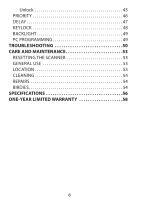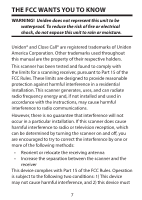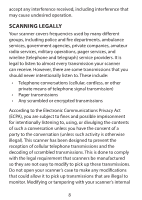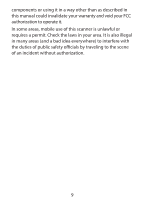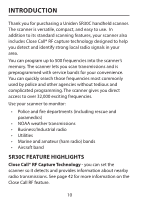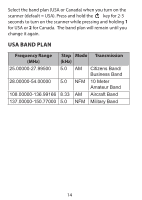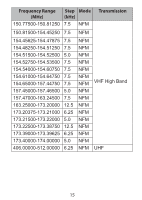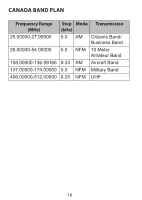Uniden SR30C English Owner Manual - Page 11
PC Programming, Custom Search, Quick Search, Turbo Search, Search Lockout, Priority Channels,
 |
View all Uniden SR30C manuals
Add to My Manuals
Save this manual to your list of manuals |
Page 11 highlights
PC Programming - lets you program your scanner using your PC. Custom Search - lets you program up to 10 custom search ranges and search any or all of those ranges. Quick Search - allows you to enter a frequency and start searching up or down from that frequency. Turbo Search - increases the search speed from 100 to 300 steps per second automatically for bands with 5 kHz steps. Search Lockout - allows you to lock out up to 200 search frequencies (100 temporary and 100 permenant) in Custom, Service, Close Call, or Quick Search modes. Lock-Out Function - lets you set your scanner to skip over specified channels or frequencies when scanning or searching. You must manually unlock these channels. Temporary Lock-Out Function - lets you set your scanner to skip over specified channels or frequencies when scanning or searching. This temporary lock-out releases when you manually unlock the channels or frequencies or when you power down the scanner. Priority Channels - You can program one channel in each bank as a priority channel (10 priority channels total). The scanner checks that channel every 2 seconds while it scans the bank so you do not miss transmissions on those channels. (Default=Priority Off ) Priority Scan - lets you set the Priority feature to check each channel every 2 seconds regardless of whether or not the scanner is receiving transmissions. 11