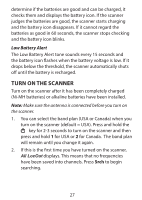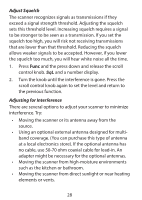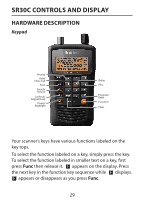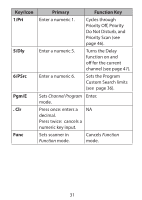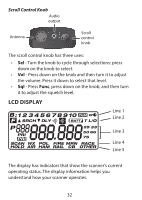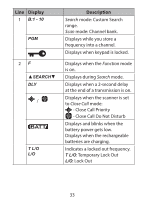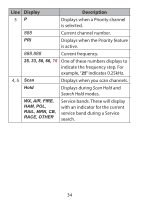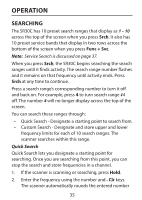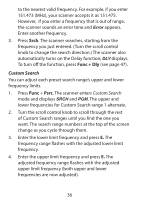Uniden SR30C English Owner Manual - Page 32
Lcd Display
 |
View all Uniden SR30C manuals
Add to My Manuals
Save this manual to your list of manuals |
Page 32 highlights
Scroll Control Knob Audio output Antenna Scroll control knob The scroll control knob has three uses: • Sel - Turn the knob to cycle through selections; press down on the knob to select. • Vol - Press down on the knob and then turn it to adjust the volume. Press it down to select that level. • Sql - Press Func, press down on the knob, and then turn it to adjust the squelch level. LCD DISPLAY Line 1 Line 2 Line 3 Line 4 Line 5 The display has indicators that show the scanner's current operating status. The display information helps you understand how your scanner operates. 32
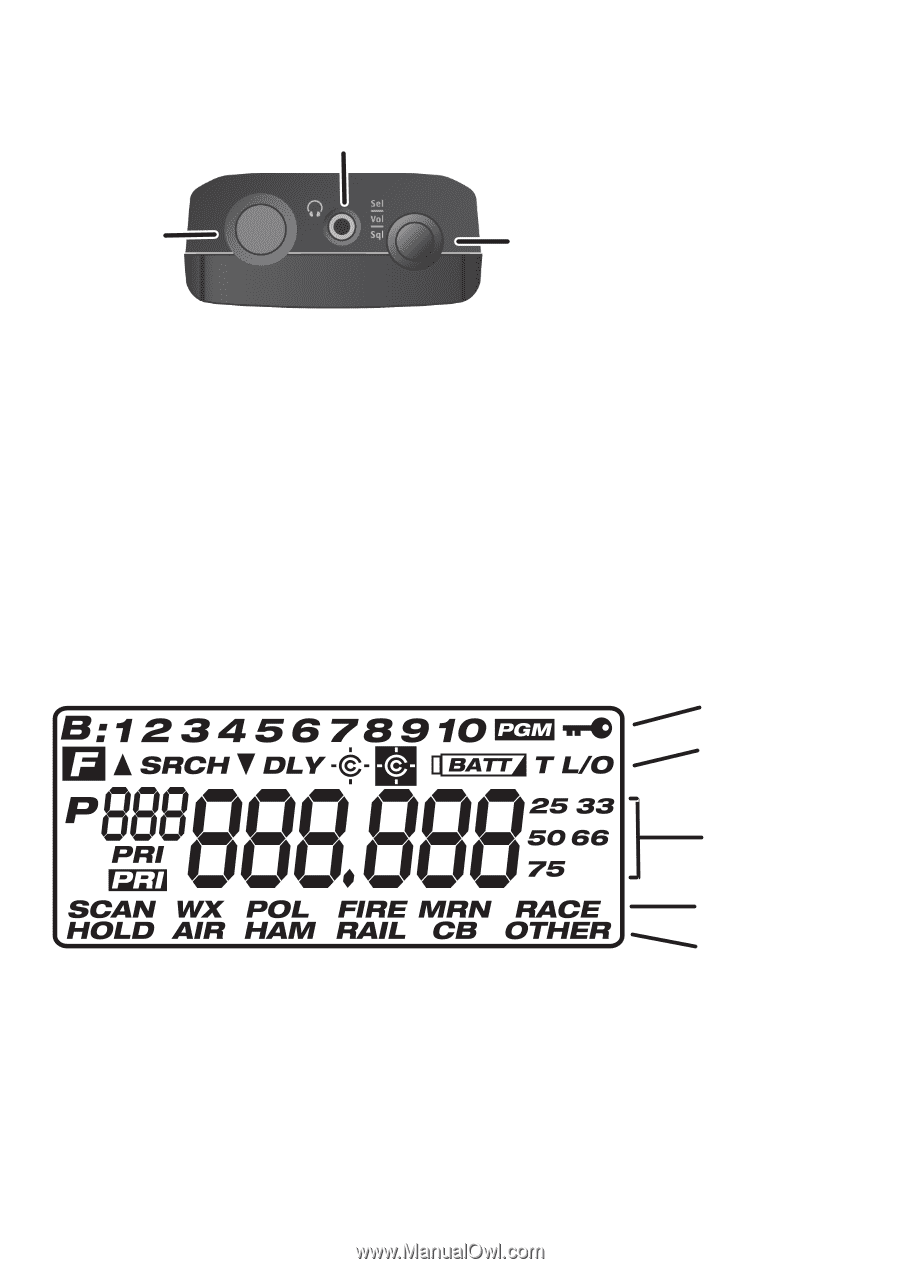
32
Scroll Control Knob
Scroll
control
knob
Audio
output
Antenna
The scroll control knob has three uses:
•
Sel
- Turn the knob to cycle through selections; press
down on the knob to select.
•
Vol
- Press down on the knob and then turn it to adjust
the volume. Press it down to select that level.
•
Sql
- Press
Func
, press down on the knob, and then turn
it to adjust the squelch level.
LCD DISPLAY
Line 1
Line 2
Line 3
Line 4
Line 5
The display has indicators that show the scanner’s current
operating status. The display information helps you
understand how your scanner operates.