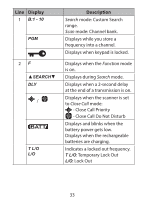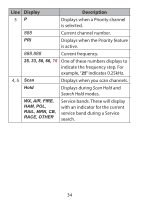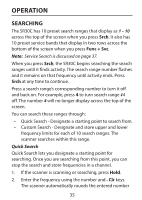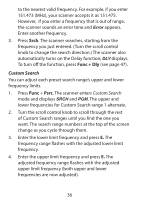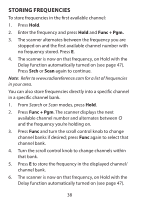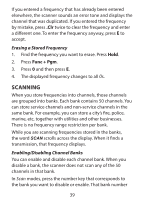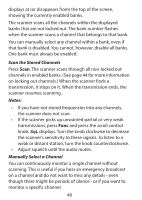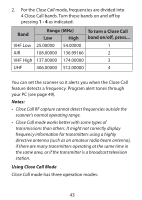Uniden SR30C English Owner Manual - Page 38
Storing Frequencies
 |
View all Uniden SR30C manuals
Add to My Manuals
Save this manual to your list of manuals |
Page 38 highlights
STORING FREQUENCIES To store frequencies in the first available channel: 1. Press Hold. 2. Enter the frequency and press Hold and Func + Pgm. 3. The scanner alternates between the frequency you are stopped on and the first available channel number with no frequency stored. Press E. 4. The scanner is now on that frequency, on Hold with the Delay function automatically turned on (see page 47). Press Srch or Scan again to continue. Note: Refer to www.radioreference.com for a list of frequencies in your area. You can also store frequencies directly into a specific channel in a specific channel bank. 1. From Search or Scan modes, press Hold. 2. Press Func + Pgm. The scanner displays the next available channel number and alternates between O and the frequency you're holding on. 3. Press Func and turn the scroll control knob to change channel banks if desired; press Func again to select that channel bank. 4. Turn the scroll control knob to change channels within that bank. 5. Press E to store the frequency in the displayed channel/ channel bank. 6. The scanner is now on that frequency, on Hold with the Delay function automatically turned on (see page 47). 38