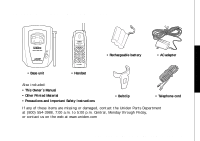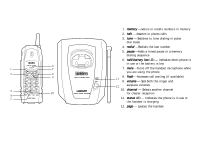Uniden TRU341 English Owners Manual - Page 10
Setting Up Your Phone
 |
UPC - 050633151501
View all Uniden TRU341 manuals
Add to My Manuals
Save this manual to your list of manuals |
Page 10 highlights
Place the power cord so it does not create a trip hazard or where it could become chafed and create a fire or electrical hazard. Setting Up Your Phone Connect the Base Unit 1. Connect the telephone line cord to the TEL LINE jack and to a telephone outlet. 2. Connect the AC adapter to the DC IN 9V jack and to a standard 120 V AC wall outlet. 3. Set the base unit on a desk or tabletop and place the handset on the base unit as shown. Then raise the antenna to a vertical position. Setting the Dial Mode Switch Place the switch in the TONE position for tone dialing, or the PULSE position for pulse dialing. If you aren´t sure of your dialing system, make a trial call with the PULSE-TONE switch set to TONE. If the call connects, leave the switch as is, otherwise set to PULSE. [8 ] S E T T I N G U P Y O U R P H O N E