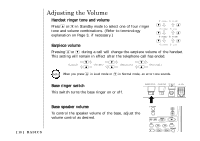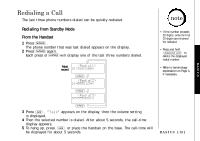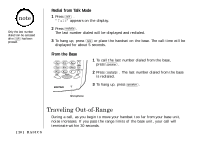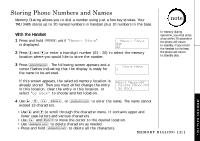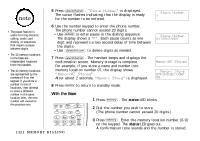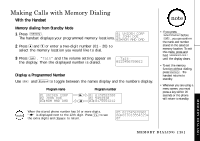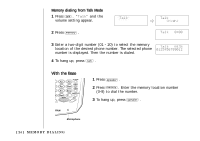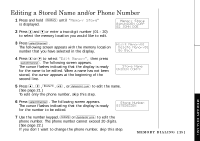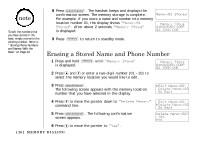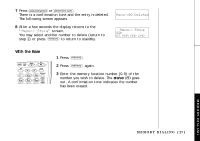Uniden TRU3485 English Owners Manual - Page 24
With the Base
 |
View all Uniden TRU3485 manuals
Add to My Manuals
Save this manual to your list of manuals |
Page 24 highlights
• The pause feature is useful for long distance calling, credit card dialing, or sequences that require a pause between digits. • The 10 memory locations in the base are independent locations from the handset. • The 10 memory locations are represented by the numbers 0-9 on the keypad. If you store a number in one of locations, then attempt to store a different number in the same location later, the new number will overwrite the previous one. 5 Press . "Store Number" is displayed. The cursor flashes indicating that the display is ready for the number to be entered. Store Number 6 Use the number keypad to enter the phone number. The phone number cannot exceed 20 digits. • Use to enter pause in the dialing sequence. The display shows a "P". Each pause counts as one digit and represents a two second delay of time between the digits. • Use delete/int com to delete digits as needed. 7 Press . The handset beeps and displays the confirmation screen. Memory storage is complete. For example, if you store a name and number into memor y location number 07, the display shows " Memory07 Stored" . Af ter about 2 seconds, "Memory Store" is displayed. Store Number 8178583300 Memory07 Stored Memory Store 07 UNIDEN CORP 08 8 Press to return to standby mode. With the Base 1 Press . The status LED blinks. 2 Dial the number you wish to store. (The phone number cannot exceed 20 digits.) [ 22 ] M E M O R Y D I A L I N G 3 Press . Enter the memory location number (0-9) on the keypad. The status LED goes out. A confirmation tone sounds and the number is stored.