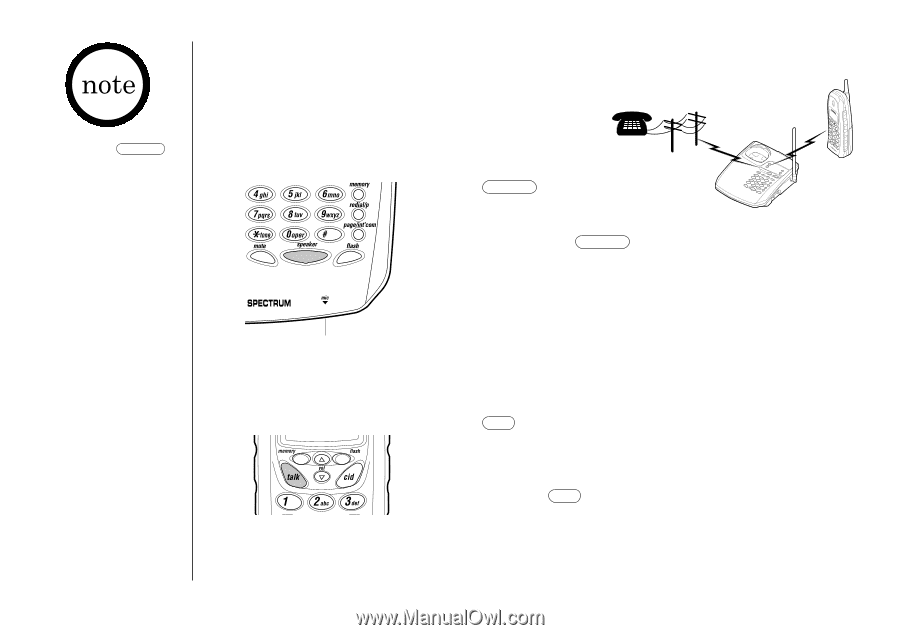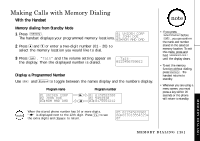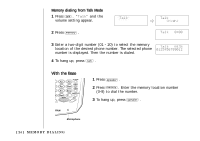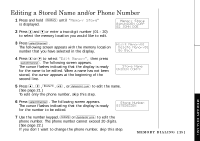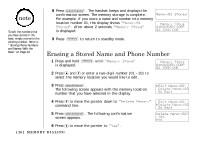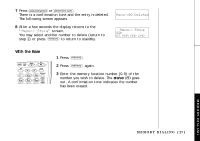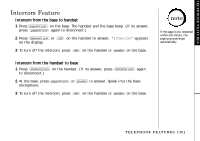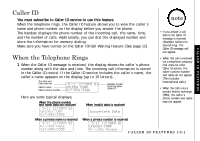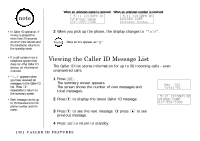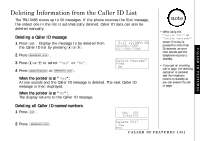Uniden TRU3485 English Owners Manual - Page 30
way Conferencing
 |
View all Uniden TRU3485 manuals
Add to My Manuals
Save this manual to your list of manuals |
Page 30 highlights
• Pressing the speaker key on the base while dialing with the handset will set the 3-way conversation mode, and dialing is not affected. • During a 3-way conversation, you can only dial from the handset. 3-way Conferencing The Uniden TRU 3485 permits 3-way conversations between the handset, base and outside line. When speaking on the handset 1 Press speaker on the base to join the 3-way conversation. 2 To hang up, press speaker on the base. The handset will still be connected to the call. Microphone When speaking on the base 1 Press talk on the handset to join the 3-way conversation. 2 To hang up, return the handset to the base, or press talk on the handset. The base will still be connected to the call. [ 28 ] T E L E P H O N E F E A T U R E S