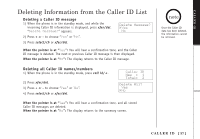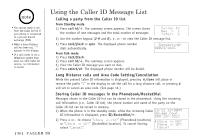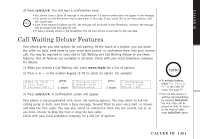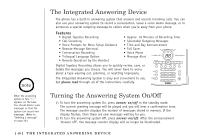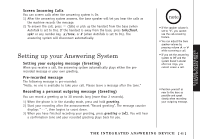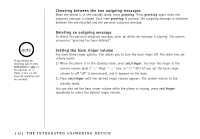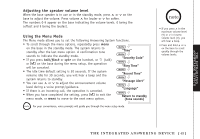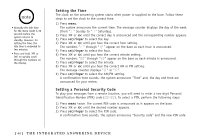Uniden TRU5885-2 English Owners Manual - Page 44
Choosing between the two outgoing messages, Deleting an outgoing message, Setting the base ringer
 |
UPC - 050633260067
View all Uniden TRU5885-2 manuals
Add to My Manuals
Save this manual to your list of manuals |
Page 44 highlights
If you receive an incoming call or press talk/flash or spkr on the handset, or (talk) or on the base the operation will be canceled. Choosing between the two outgoing messages When the phone is in the standby mode, press greeting. Press greeting again when the outgoing message is played. Each time greeting is pressed, the outgoing message is switched between the pre-recorded and the personal outgoing message. Deleting an outgoing message To delete the personal outgoing message, press announces "greeting has been deleted". while the message is playing. The system Setting the base ringer volume You have three ringer options. One allows you to turn the base ringer off. The other two are volume levels. 1) When the phone is in the standby mode, press set/ringer. You hear the ringer at the current volume level (" " High, " " Low, or " " Off) (if you set the base ringer volume to off "off" is announced), and it appears on the base. 2) Press set/ringer until the desired ringer volume appears. The system returns to the standby mode. You can also set the base ringer volume while the phone is ringing, press set/ringer repeatedly to select the desired ringer volume. [ 42 ] T H E I N T E G R A T E D A N S W E R I N G D E V I C E