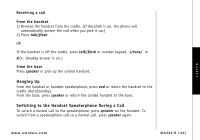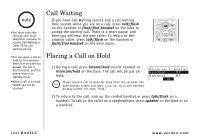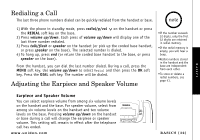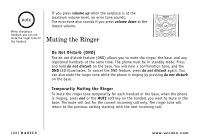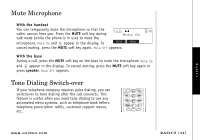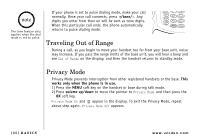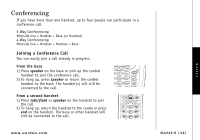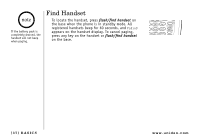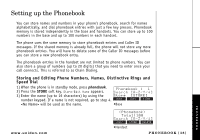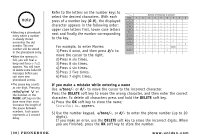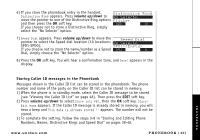Uniden TRU8888 English Owners Manual - Page 36
Traveling Out of Range, Privacy Mode
 |
UPC - 050633260227
View all Uniden TRU8888 manuals
Add to My Manuals
Save this manual to your list of manuals |
Page 36 highlights
note The tone feature only applies when the dial mode is set to pulse. If your phone is set to pulse dialing mode, make your call normally. Once your call connects, press */tone/
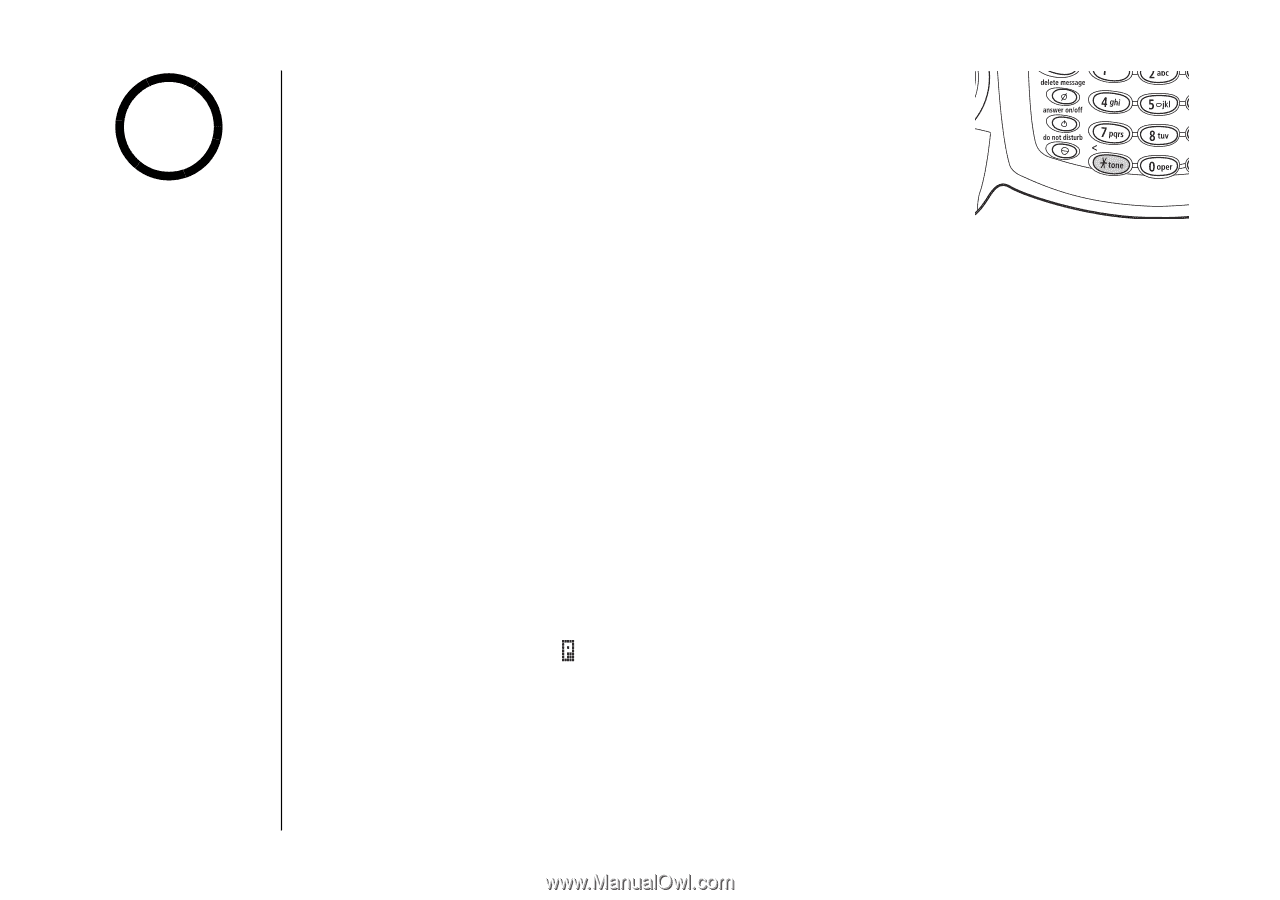
[35] BASICS
www.uniden.com
If your phone is set to pulse dialing mode, make your call
normally. Once your call connects, press
*
/tone/
<
. Any
digits you enter from then on will be sent as tone digits.
When this particular call ends, the phone automatically
returns to pulse dialing mode.
Traveling Out of Range
During a call, as you begin to move your handset too far from your base unit, noise
may increase. If you pass the range limits of the base unit, you will hear a beep and
see
Out of Range
on the display, and then the handset returns to standby mode.
Privacy Mode
Privacy Mode prevents interruption from other registered handsets or the base.
This
works only when the phone is in use.
1) Press the
MENU
soft key on the handset or base during talk mode.
2) Press
volume up/down
to move the pointer to
Privacy Mode
and then press the
OK
soft key.
Privacy Mode On
and
appear in the display. To exit the Privacy Mode, repeat
above step again.
Privacy Mode Off
appears.
The tone feature only
applies when the dial
mode is set to pulse.
note
BASICS