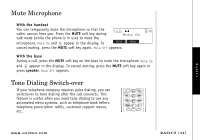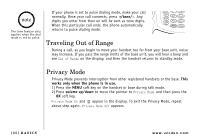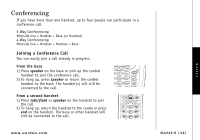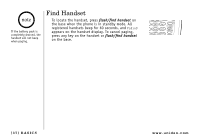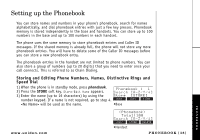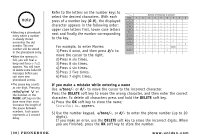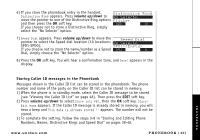Uniden TRU8888 English Owners Manual - Page 40
If you make a mistake while entering a name, DELETE
 |
UPC - 050633260227
View all Uniden TRU8888 manuals
Add to My Manuals
Save this manual to your list of manuals |
Page 40 highlights
note •Selecting a phonebook entry where a number is already stored overwrites the old number. The new number will be stored in the phonebook entry. •When the memory is full, you will hear a beep and Memory Full appears. You will have to delete some Caller ID messages before you can store new phonebook entries. •The pause key counts as one digit. Pressing redial/p/vol on the handset or the PAUSE soft key on the base more than once increases the length of the pause between numbers. Each pause represents a 2 second delay. Refer to the letters on the number keys to select the desired characters. With each press of a number key (0-9), the displayed character appears in the following order: upper case letters first, lower case letters next and finally the number corresponding to the key. Number of times key is pressed For example, to enter Movies: 1)Press 6 once, and then press #/> to move the cursor to the right. 2)Press 6 six times. 3)Press 8 six times. 4)Press 4 six times. 5)Press 3 five times. 6)Press 7 eight times. If you make a mistake while entering a name Use */tone/< or #/> to move the cursor to the incorrect character. Press the DELETE soft key to erase the wrong character, and then enter the correct character. To delete all characters press and hold the DELETE soft key. 4) Press the OK soft key to store the name; Store/Edit No. appears. 5) Use the digits). number keypad, */tone/ to enter the phone number (up to 20 If you make an error, use the DELETE soft key to erase the incorrect digits. When you are finished, press the OK soft key to store the number. PHONEBOOK [39] PHONEBOOK www.uniden.com