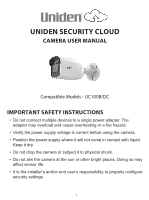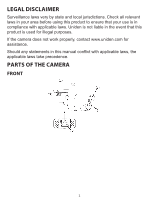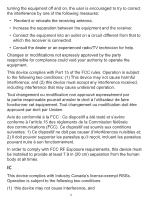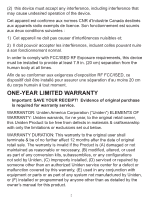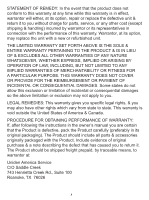Uniden UC100B-DC English Owner Manual - Page 4
Install Memory Card, Ceiling Mount
 |
View all Uniden UC100B-DC manuals
Add to My Manuals
Save this manual to your list of manuals |
Page 4 highlights
• Do not place the camera in areas where it will be exposed to extreme heat or cold. Operating temperature range is -22°F to +140°F (-30°C to +60°C). To prevent IR reflection: • Dust or grease on the camera lens will cause IR reflection. If there is dust or grease on the lens, clean it with clean soft cloth and isopropyl alcohol. • Make sure that there is no reflective surface too close to the camera lens. The IR light from the camera may reflect back into the lens, causing reflection. INSTALL MEMORY CARD 1. Unscrew the cover to expose the memory card slot. 2. Insert the memory card. 3. To remove the memory card, press it inwards until it clicks. Release it and the memory card ejects. 4. Screw the cover back on the camera. CEILING MOUNT Illustrations may vary slightly from actual camera. 1. Attach the drill template in the desired mounting location. 4