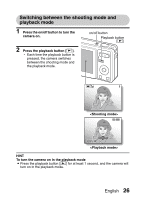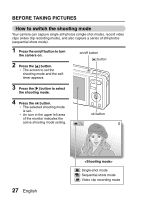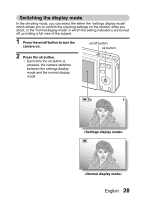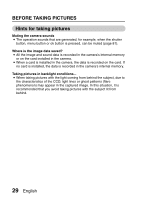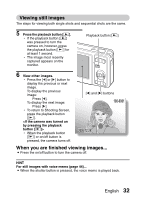Uniden UDC7M English Owners Manual - Page 33
BEFORE TAKING PICTURES, How to switch the shooting mode
 |
View all Uniden UDC7M manuals
Add to My Manuals
Save this manual to your list of manuals |
Page 33 highlights
BEFORE TAKING PICTURES How to switch the shooting mode Your camera can capture single still photos (single-shot mode), record video clips (video clip recording mode), and also capture a series of still photos (sequential shots mode). 1 Press the on/off button to turn the camera on. 2 Press the [n] button. h The screen to set the shooting mode and the selftimer appears. on/off button [n] button 3 Press the [m] button to select the shooting mode. 4 Press the ok button. h The selected shooting mode is set. h An icon in the upper left area of the monitor indicates the active shooting mode setting. ok button 6 27 English c: Single-shot mode P: Sequential shots mode t: Video clip recording mode

27
English
BEFORE TAKING PICTURES
How to switch the shooting mode
Your camera can capture single still photos (single-shot mode), record video
clips (video clip recording mode), and also capture a series of still photos
(sequential shots mode).
1
Press the on/off button to turn
the camera on.
2
Press the [
n
] button.
h
The screen to set the
shooting mode and the self-
timer appears.
3
Press the [
m
] button to select
the shooting mode.
4
Press the ok button.
h
The selected shooting mode
is set.
h
An icon in the upper left area
of the monitor indicates the
active shooting mode setting.
6
on/off button
[
n
] button
ok button
<Shooting mode>
c
: Single-shot mode
P
: Sequential shots mode
t
: Video clip recording mode