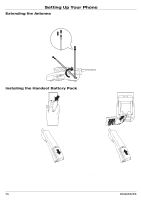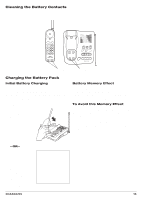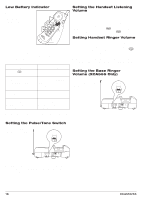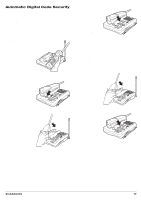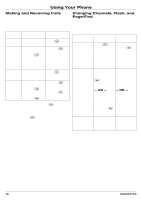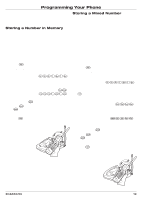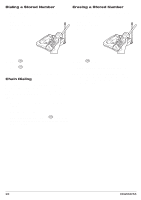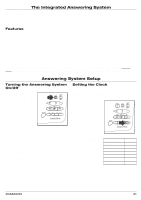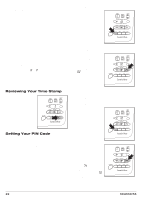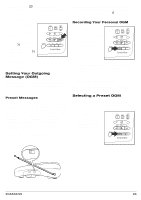Uniden XCA555 English Owners Manual - Page 18
Using Your Phone
 |
View all Uniden XCA555 manuals
Add to My Manuals
Save this manual to your list of manuals |
Page 18 highlights
Using Your Phone Making and Receiving Calls The following features of the XCA550/55 phones are different depending on the Handset's location when you make or receive a call. Changing Channels, Flash, and Page/Find To change channels or access call waiting while the phone is in use, or to use the one-way page to locate the Handset, follow these steps: Answer Call Make Call Hang up Redial Handset On Base Pick up Handset. (AutoTalk) 1) Pick up Handset. 2) Press T. 3) Listen for dial tone. 4) Dial the number. Return Handset to Base. (AutoStandby) 1) Pick up Handset. 2) Press T. 3) Listen for dial tone. 4) Press F. Handset Off Base Press T. 1) Press T. 2) Listen for dial tone. 3) Dial the number. Press T. 1) Press T. 2) Listen for dial tone. 3) Press F. Note: Sometimes when you press T to hang up the phone, you may get an error tone and the phone will not disconnect. If this happens, place the Handset on the Base Unit or press T again while holding the Handset close to the Base Unit. Changing Channels Flash Page/Find Press These Keys Press C. Note: Change channels to help eliminate background noise. If the call waiting tone sounds, press F to accept the waiting call You Will Hear A click similar to when F is pressed. There may be a brief pause as your phone searches for a clear channel. A click, a short pause, then the caller (if you were on a call). - OR - - OR - If you have finished a call and want to make another call, press F to hang up and get a dial tone. A click, and then a dial tone so you can make a different call. Press page/find on the Base Unit to locate the Handset The Handset will beep more than 5 times. 18 XCA550/55