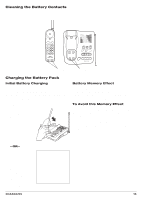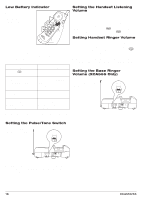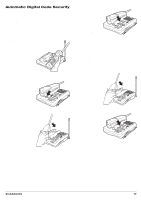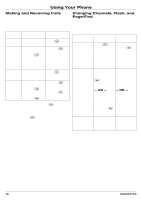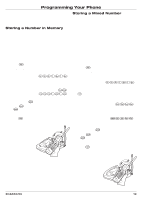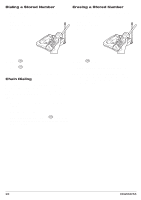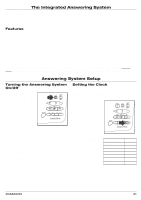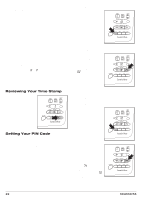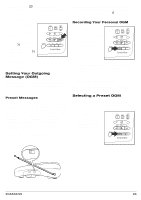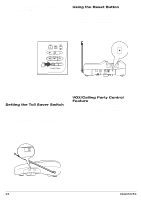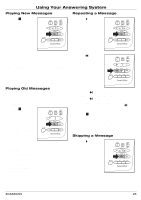Uniden XCA555 English Owners Manual - Page 20
Dialing a Stored Number, Chain Dialing, Erasing a Stored Number
 |
View all Uniden XCA555 manuals
Add to My Manuals
Save this manual to your list of manuals |
Page 20 highlights
Dialing a Stored Number To dial a number previously stored in memory, follow these steps: 1. Remove the Handset from the Base Unit. Erasing a Stored Number To erase a number previously stored in a memory location (0-9), follow these steps: 1. Remove the Handset from the Base Unit. 2. Press T. 2. Press M twice. 3. Press M. 3. Press the memory location number (0-9). 4. Press the memory location number (0-9). Chain Dialing On certain occasions, after dialing a number, you may be requested by the party or service you are calling to enter a special access code, such as when performing a banking transaction. To do this, simply: Note: An error tone will sound and the erase procedure will be canceled if more than 20 seconds elapse between each keystroke entry or step. 1. Store the access code into one of the memory numbers. 2. Dial the main number. 3. At the appropriate time, press M followed by the memory location number where the access code is saved. 20 XCA550/55