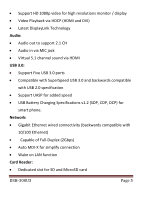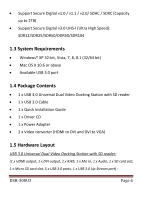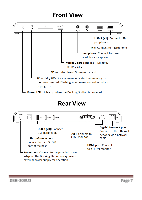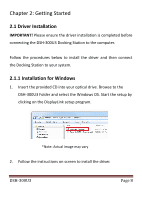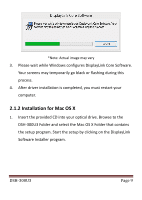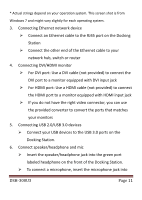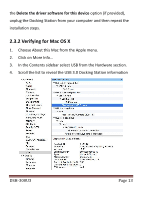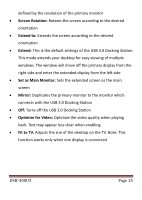Vantec DSH-300U3 User Guide - Page 10
Hardware Installation
 |
View all Vantec DSH-300U3 manuals
Add to My Manuals
Save this manual to your list of manuals |
Page 10 highlights
*Note: Actual image may vary 2. Follow the instructions on screen to install the driver. After driver installation is completed, you must restart your computer. 2.2 Hardware Installation 1. Plug the power adapter into the power jack of the Docking Station. 2. Connect the USB 3.0 Docking Station: Plug the USB 3.0 cable into the USB 3.0 Up-Stream port on the back of the Docking Station. Then a pop-up message will appear in the notification area indicating the installation is complete. DSH-300U3 Page 10
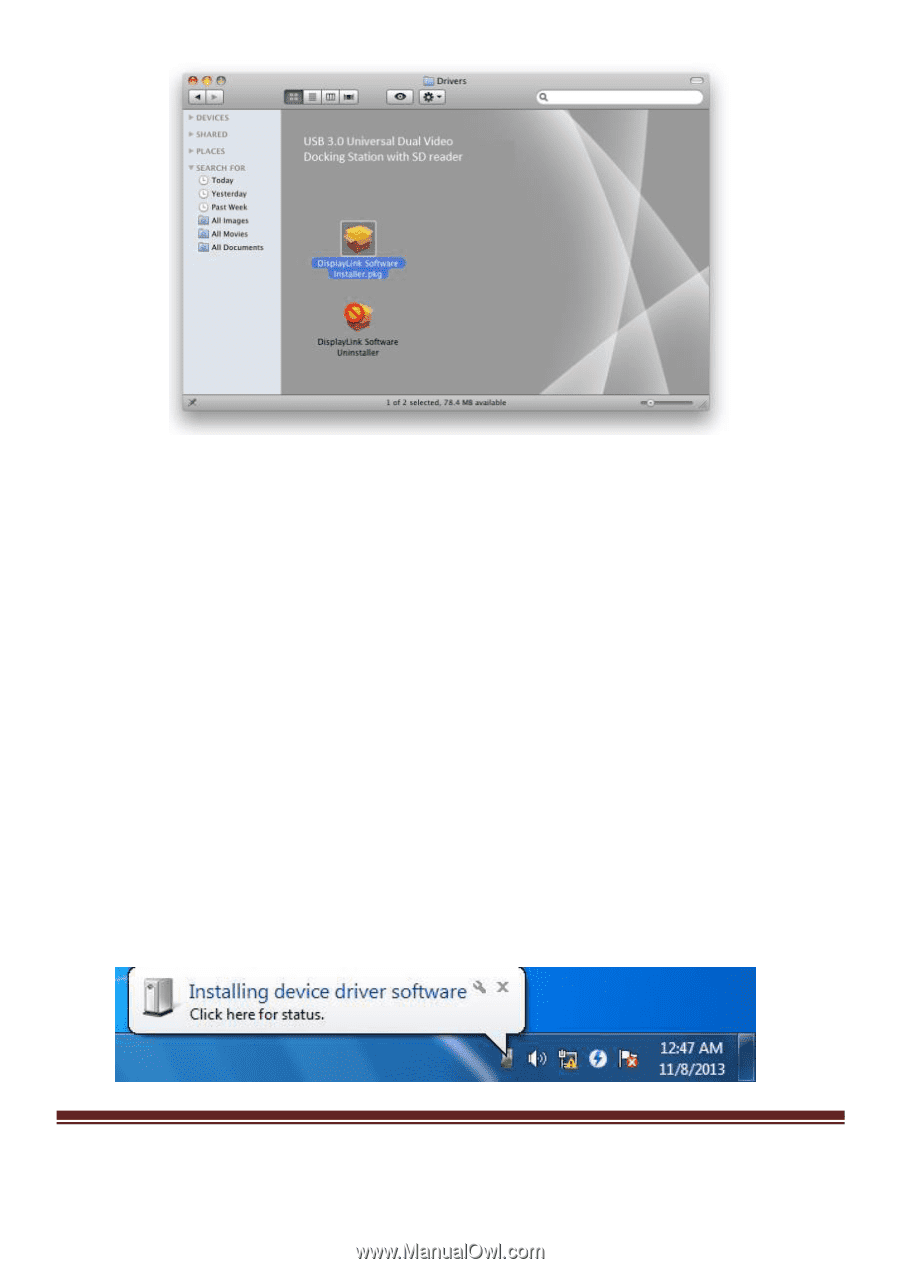
DSH-300U3
Page 10
*Note: Actual image may vary
2.
Follow the instructions on screen to install the driver. After driver
installation is completed, you must restart your computer.
2.2 Hardware Installation
1.
Plug the power adapter into the power jack of the Docking
Station.
2.
Connect the USB 3.0 Docking Station:
Plug the USB 3.0 cable into the USB 3.0 Up-Stream port on the
back of the Docking Station. Then a pop-up message will appear
in the notification area indicating the installation is complete.