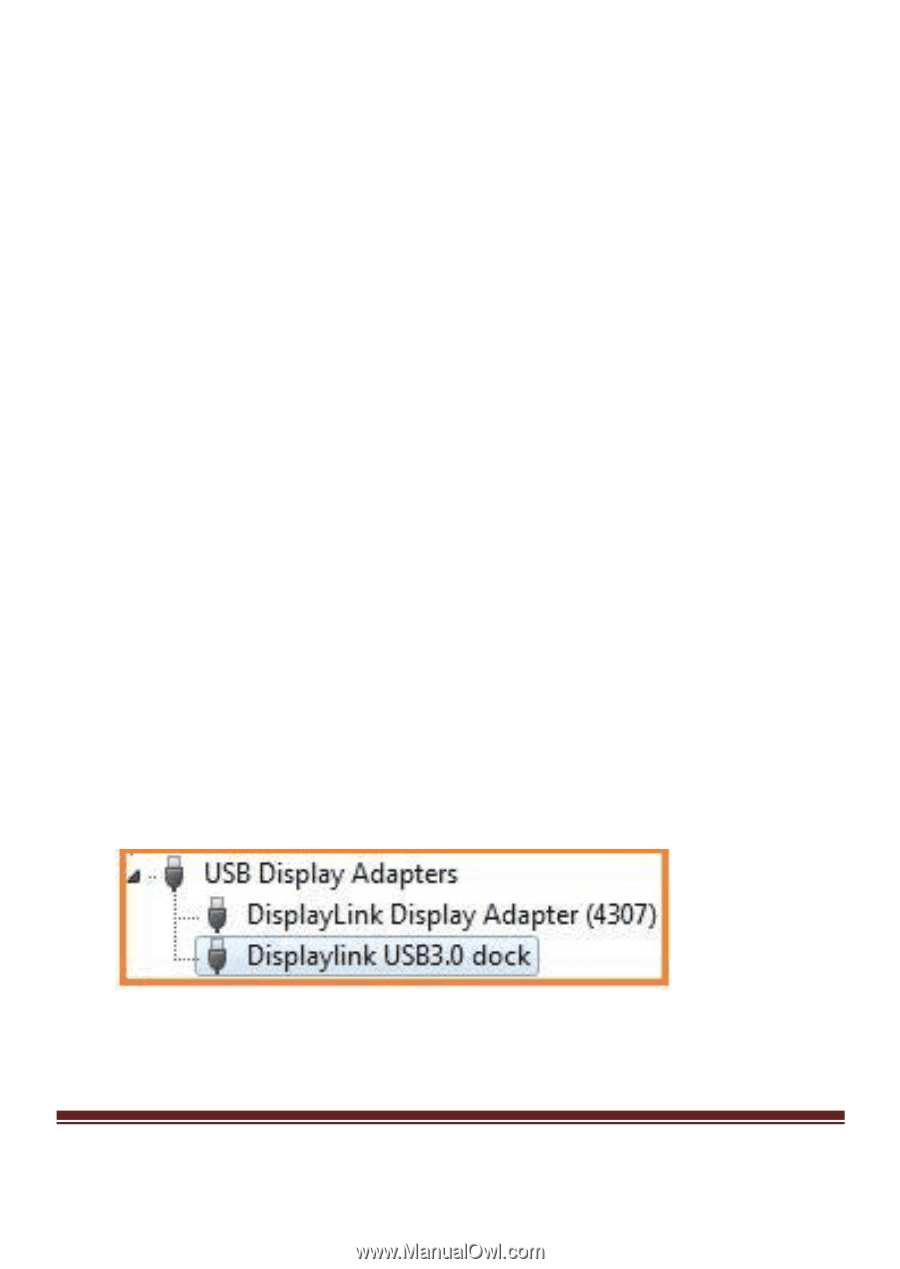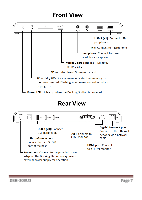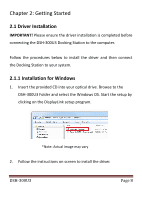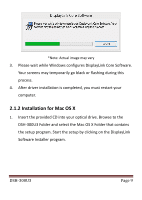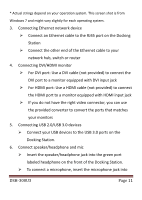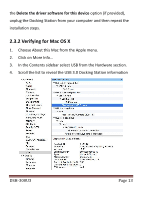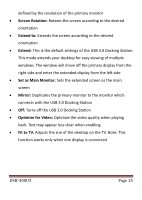Vantec DSH-300U3 User Guide - Page 12
Verifying the installation, 3.1 Verifying for Windows
 |
View all Vantec DSH-300U3 manuals
Add to My Manuals
Save this manual to your list of manuals |
Page 12 highlights
the pink port labeled microphone on the front of the Docking Station. 7. To insert memory card For SD memory card: Gently insert a SD memory card, with the label side facing up, into the SD card slot on the front of the Docking Station For MicroSD memory card: Gently insert a MicroSD memory card, with the label side facing up, into the MicroSD slot on the front of the Docking Station 2.3 Verifying the installation 2.3.1 Verifying for Windows 1. Click on the "Device Manager" tab in the Windows Control Panel. Start > Control Panel > Device Manager 2. In the USB Display Adapters group, an item named Displaylink USB 3.0 dock should be displayed. Note: If there is a question or exclamation mark next to that item, then the driver is not properly installed. Please delete the item, select DSH-300U3 Page 12