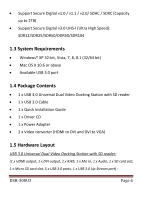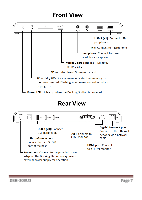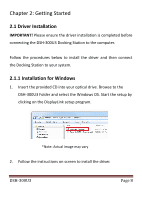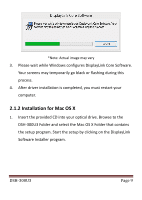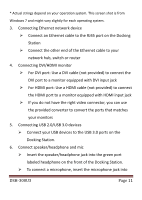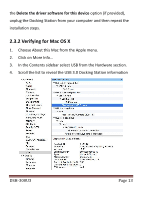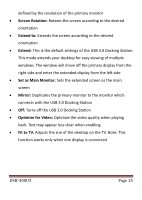Vantec DSH-300U3 User Guide - Page 11
DSH-300U3,
 |
View all Vantec DSH-300U3 manuals
Add to My Manuals
Save this manual to your list of manuals |
Page 11 highlights
* Actual strings depend on your operation system. This screen shot is from Windows 7 and might vary slightly for each operating system. 3. Connecting Ethernet network device Connect an Ethernet cable to the RJ45 port on the Docking Station Connect the other end of the Ethernet cable to your network hub, switch or router 4. Connecting DVI/HDMI monitor For DVI port: Use a DVI cable (not provided) to connect the DVI port to a monitor equipped with DVI input jack For HDMI port: Use a HDMI cable (not provided) to connect the HDMI port to a monitor equipped with HDMI input jack If you do not have the right video connector, you can use the provided converter to convert the ports that matches your monitors 5. Connecting USB 2.0/USB 3.0 devices Connect your USB devices to the USB 3.0 ports on the Docking Station. 6. Connect speaker/headphone and mic Insert the speaker/headphone jack into the green port labeled headphone on the front of the Docking Station. To connect a microphone, insert the microphone jack into DSH-300U3 Page 11