Vantec NST-640S3R-BK User Guide - Page 9
Installation
 |
View all Vantec NST-640S3R-BK manuals
Add to My Manuals
Save this manual to your list of manuals |
Page 9 highlights
6.Installation: WARNING: All data will be deleted on each hard drive during Hard Drive Mode change. Please back up your hard drive(s) before adjusting RAID mode. New hard drives must be formatted before use. *Refer to page 12 for RAID Mode Configuration. 5.1.Hardware Installation: Installing the hard drive: (1) Push lock to the left to unlock the HDD tray. NexStar HX4 / HX4R (2) Take out the HDD tray NexStar HX2R NexStar HX4 / HX4R NexStar HX2R Installation 7
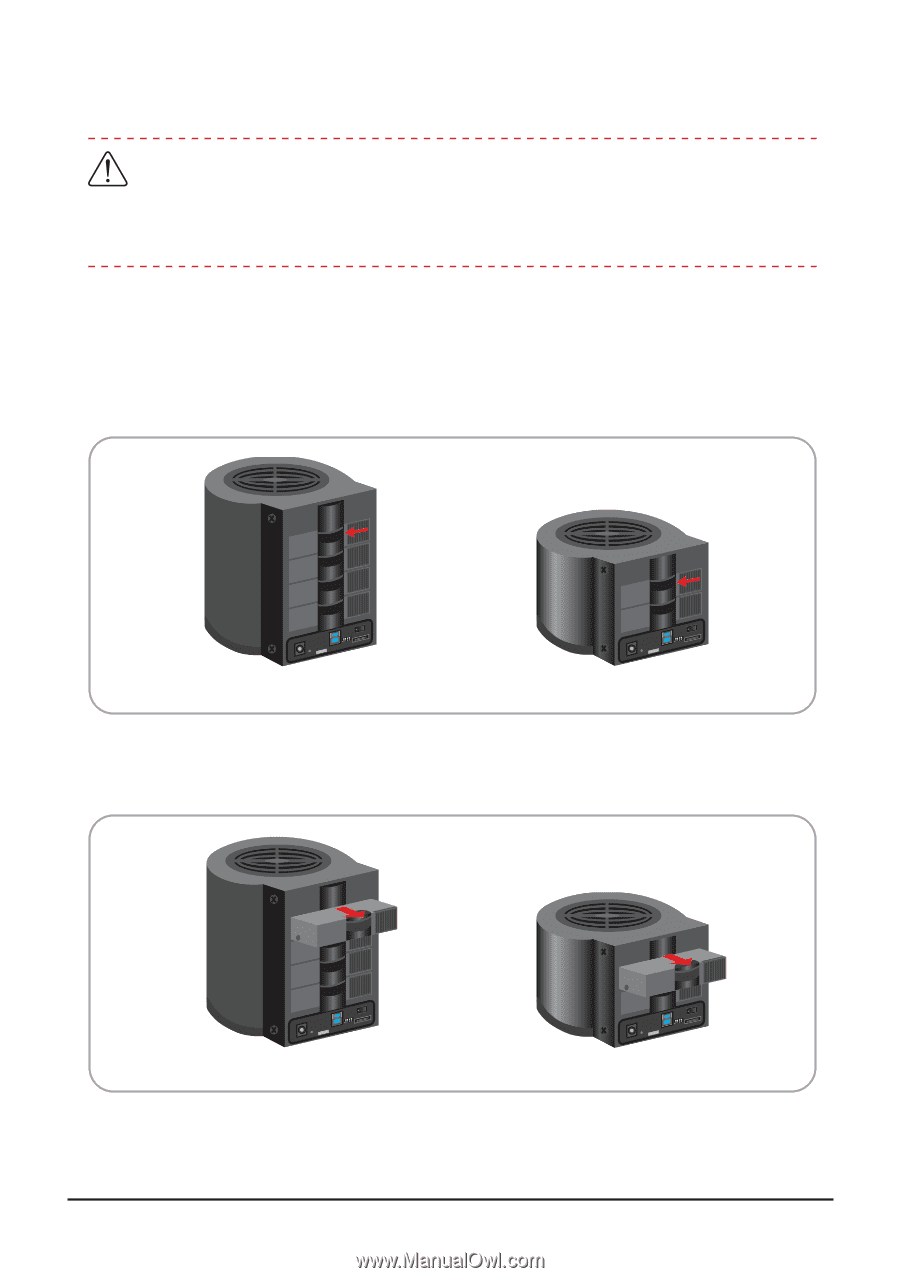
Installation
7
5.1.Hardware Installation:
Installing the hard drive:
WARNING: All data will be deleted on each hard drive during Hard
Drive Mode change. Please back up your hard drive(s) before adjust-
ing RAID mode. New hard drives must be formatted before use. *Refer
to page 12 for RAID Mode Configuration.
6.Installation:
(1)
Push lock to the left to unlock
the HDD tray.
NexStar HX4 / HX4R
NexStar HX2R
(2)
Take out the HDD tray
NexStar HX4 / HX4R
NexStar HX2R














