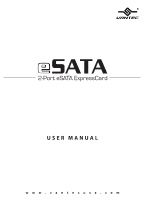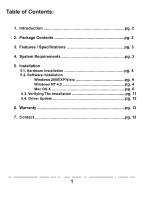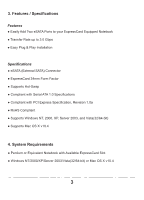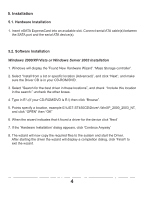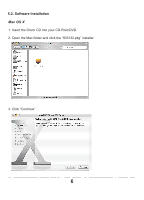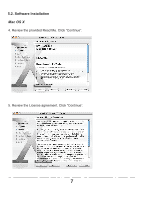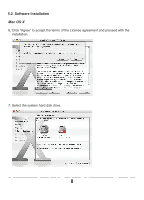Vantec UGT-ST450CB User Guide - Page 6
Software Installation
 |
View all Vantec UGT-ST450CB manuals
Add to My Manuals
Save this manual to your list of manuals |
Page 6 highlights
5.2. Software Installation Windows NT Installation 1. Windows will display the 'Found New Hardware Wizard'. Click 'Next'. 2. Select Search for a suitable driver for my device (recommended) and click Next. 3. Insert the Driver CD in your CD-ROM/DVD drive, check Specify a location, uncheck the other boxes, click Next, type in E:\ (If your CD-ROM/DVD is E:\). Click Browse. 4. Points specify a location, example E:\UGT-ST450CB\Driver\WinXP_2000_2003_NT, and click "OPEN" then "OK" 5. Choose 'Silicon Image SiI 3132 SATALink Controller' and click 'OK'. 6. After the driver installation has completed you can follow the instructions in section 5.3 to verify controller was installed correctly. 5

5.2. Software Installation
5
Windows NT Installation
1. Windows will display the 'Found New Hardware Wizard'. Click 'Next'.
2. Select Search for a suitable driver for my device (recommended) and click Next.
3. Insert the Driver CD in your CD-ROM/DVD drive, check Specify a location, uncheck
the other boxes, click Next, type in E:\ (If your CD-ROM/DVD is E:\). Click Browse.
4. Points specify a location, example E:\UGT-ST450CB\Driver\WinXP_2000_2003_NT,
and click “OPEN” then “OK”
5. Choose 'Silicon Image SiI 3132 SATALink Controller' and click 'OK'.
6. After the driver installation has completed you can follow the instructions in section
5.3 to verify controller was installed correctly.