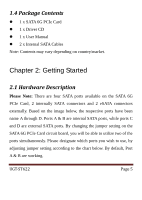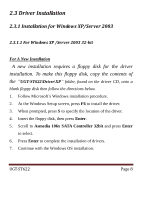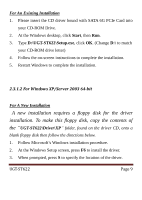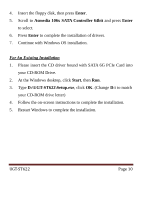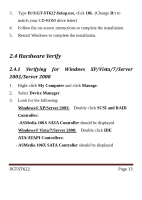Vantec UGT-ST622 User Guide - Page 10
Enter, Asmedia 106x SATA Controller 64bit, Start, D:\UGT-ST622\Setup.exe - windows 10
 |
View all Vantec UGT-ST622 manuals
Add to My Manuals
Save this manual to your list of manuals |
Page 10 highlights
4. Insert the floppy disk, then press Enter. 5. Scroll to Asmedia 106x SATA Controller 64bit and press Enter to select. 6. Press Enter to complete the installation of drivers. 7. Continue with Windows OS installation. For An Existing Installation 1. Please insert the CD driver bound with SATA 6G PCIe Card into your CD-ROM Drive. 2. At the Windows desktop, click Start, then Run. 3. Type D:\UGT-ST622\Setup.exe, click OK. (Change D:\ to match your CD-ROM drive letter) 4. Follow the on-screen instructions to complete the installation. 5. Restart Windows to complete the installation. UGT-ST622 Page 10

UGT-ST622
Page 10
4.
Insert the floppy disk, then press
Enter
.
5.
Scroll to
Asmedia 106x SATA Controller 64bit
and press
Enter
to select.
6.
Press
Enter
to complete the installation of drivers.
7.
Continue with Windows OS installation.
For An Existing Installation
1.
Please insert the CD driver bound with SATA 6G PCIe Card into
your CD-ROM Drive.
2.
At the Windows desktop, click
Start
, then
Run
.
3.
Type
D:\UGT-ST622\Setup.exe
, click
OK
. (Change
D:\
to match
your CD-ROM drive letter)
4.
Follow the on-screen instructions to complete the installation.
5.
Restart Windows to complete the installation.