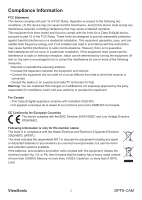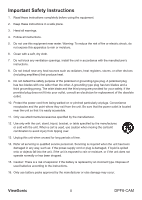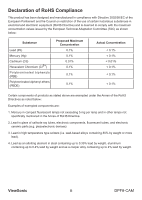ViewSonic DPF8-CAM DPF8-CAM User Guide (English) - Page 6
Table of Contents
 |
UPC - 766907522013
View all ViewSonic DPF8-CAM manuals
Add to My Manuals
Save this manual to your list of manuals |
Page 6 highlights
Table of Contents Getting Started 2 Package Content 2 Product Features 2 Photo frame Overview 3 How to set up the stand 4 Connecting to AC power 5 Powering on/off your photo frame 5 Using the internal/ external memory devices 5 Operations and Functions 6 Best Capture Environment 6 Setting language 6 Recapturing old photos 7 Playing back your files 9 Setting Date /Time / Alarm 11 Main Menu 12 Advanced Setting 13 Appendix 14 Troubleshooting 14 Using Remote Control 14 Specifications 15 ViewSonic 1 DPF8-CAM

ViewSonic
1
DPF8-CAM
Table of Contents
Getting Started
................................................................
2
Package Content
..................................................................................
2
Product Features
..................................................................................
2
Photo frame Overview
..........................................................................
3
How to set up the stand
........................................................................
4
Connecting to AC power
.......................................................................
5
Powering on/off your photo frame
.........................................................
5
Using the internal/ external memory devices
........................................
5
Operations and Functions
.............................................
6
Best Capture Environment
....................................................................
6
Setting language
...................................................................................
6
Recapturing old photos
.........................................................................
7
Playing back your files
..........................................................................
9
Setting Date /Time / Alarm
....................................................................
11
Main Menu
............................................................................................
12
Advanced Setting
..................................................................................
13
Appendix
.........................................................................
14
Troubleshooting
....................................................................................
14
Using Remote Control
..........................................................................
14
Specifications
........................................................................................
15