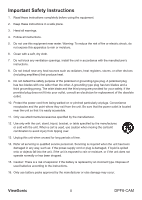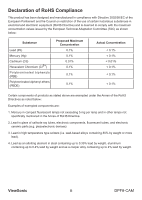ViewSonic DPF8-CAM DPF8-CAM User Guide (English) - Page 8
Photo frame Overview - camera
 |
UPC - 766907522013
View all ViewSonic DPF8-CAM manuals
Add to My Manuals
Save this manual to your list of manuals |
Page 8 highlights
Photo frame Overview LCD Panel Slideshow / OK button (use this button to play/pause slideshow) Power indicator Power switch Camera button (use this button to take a photo) Lens Crop control USB drive connector EXIT button MENU button Prop * ViewSonic Speaker and Ventilatory holes COPY button DELETE button Menu Navigation (Up button Down button Left button Right button) DC power jack/USB connector for PC SD/SDHC/MMC/ MS Pro card slot * Follow the diagram on the left to extract the prop to support the photo frame. 3 DPF8-CAM

ViewSonic
3
DPF8-CAM
Photo frame Overview
Menu Navigation
Prop *
USB drive connector
SD/SDHC/MMC/
MS Pro card slot
EXIT button
(Up button
Down button
Left button
Right button)
MENU button
Power indicator
Crop control
Power switch
COPY button
DELETE button
DC power jack/USB
connector for PC
Lens
LCD Panel
Camera button
(use this button to
take a photo)
Slideshow / OK
button
(use this button
to play/pause
slideshow)
Speaker and
Ventilatory holes
* Follow the diagram on the
left to extract the prop to
support the photo frame.