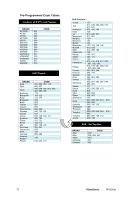ViewSonic N2050W User Guide - Page 10
ViewSonic
 |
View all ViewSonic N2050W manuals
Add to My Manuals
Save this manual to your list of manuals |
Page 10 highlights
PUSH 3. Remote control: Remove the cover of the battery compartment. Insert the 2 batteries supplied (Type AAA 1.5V). PULL 4. Power: Insert the power cord in the wall socket having an AC power supply. 5. Turn the TV on: Press the power button at the bottom of the bezel to turn it on. If the TV is in power off, the indicator in front of the TV illuminates yellow. ViewSonic N2050w 8

3.
Remote control:
Remove the cover of the battery compartment. Insert the 2 batteries supplied (Type AAA 1.5V).
4.
Power:
Insert the power cord in the wall socket having an AC power supply.
5.
Turn the TV on:
Press the power button at the
bottom
of the
bezel
to turn it on.
If the TV is in power off, the indicator in front of the TV illuminates
yellow
.
PUSH
PULL
ViewSonic
N
2
0
50
w
8