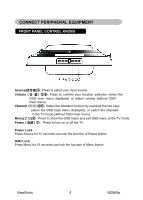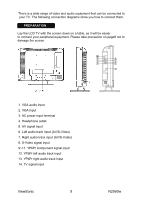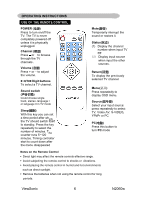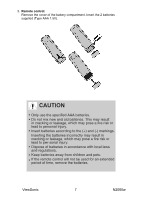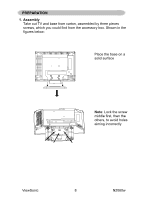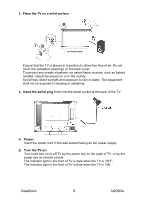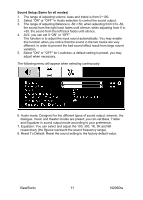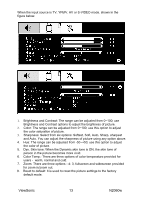ViewSonic N2060W User Manual - Page 11
Place the TV on a solid surface., Insert the aerial plug, Power, Turn the TV
 |
View all ViewSonic N2060W manuals
Add to My Manuals
Save this manual to your list of manuals |
Page 11 highlights
2. Place the TV on a solid surface. Ensure that the TV is placed in a position to allow free flow of air. Do not cover the ventilation openings on the back cover. To prevent any unsafe situations, no naked flame sources, such as lighted candles, should be placed on or in the vicinity. Avoid heat, direct sunlight and exposure to rain or water. The equipment shall not be exposed to dripping or splashing. 3. Insert the aerial plug firmly into the aerial socket at the back of the TV. 4. Power: Insert the power cord in the wall socket having an AC power supply. 5. Turn the TV on: You could turn on or off TV by the power key on the peak of TV, or by the power key on remote control. The indicator light in the front of TV is dark when the TV is 'OFF'. The indicator light in the front of TV is blue when the TV is 'ON'. ViewSonic 9 N2060w