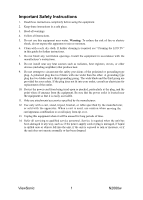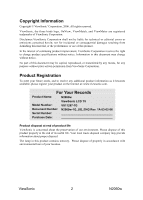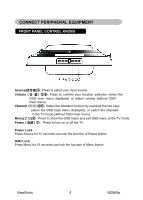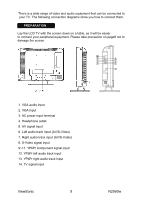ViewSonic N2060W User Manual - Page 2
Contents - remote
 |
View all ViewSonic N2060W manuals
Add to My Manuals
Save this manual to your list of manuals |
Page 2 highlights
CONTENTS Important Safety Instructions 1 Copyright Information 2 Antenna Installation Instructions 3 Cleaning the LCD TV 3 CONNECT PERIPHERAL EQUIPMENT Front Panel Control Knobs 4 Preparation 5 OPERATING INSTRUCTIONS Use of the remote control 6 remote control 7 Preparation 8 To use the menus 10 Main menu 10 Headphone 16 Tips 16 Appendix Specification 17 Troubleshooting Customer Support 20 Limited Warranty 21

CONTENTS
Important Safety Instructions -------------------------------------------------- 1
Copyright Information ------------------------------------------------------------ 2
Antenna Installation Instructions---------------------------------------------- 3
Cleaning the
LCD
TV
------------------------------------------------------------ 3
CONNECT PERIPHERAL EQUIPMENT
Front Panel Control Knobs ----------------------------------------------------
4
Preparation -----------------------------------------------------------------------
5
OPERATING INSTRUCTIONS
Use of the remote control------------------------------------------------------- 6
remote control---------------------------------------------------------------------
7
Preparation -----------------------------------------------------------------------
8
To use the menus ----------------------------------------------------------------
10
Main menu -------------------------------------------------------------------------
10
Headphone ------------------------------------------------------------------------ 1
6
Tips ---------------------------------------------------------------------------------- 1
6
Appendix
Specification-------------------------------------------------
------------
-----------
1
7
Troubleshooting
Customer Support ---------------------------------------------------------------
20
Limited Warranty-----------------------------------------------------------------
2
1