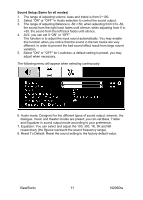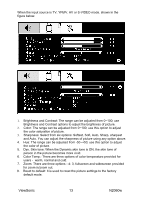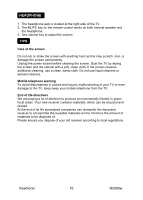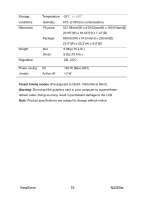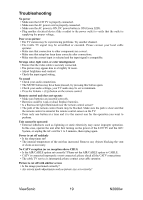ViewSonic N2060W User Manual - Page 17
TV setup
 |
View all ViewSonic N2060W manuals
Add to My Manuals
Save this manual to your list of manuals |
Page 17 highlights
TV setup The following menu appears only in the TV mode. o 1. Program no. : Shows the current channel number 2. Color system: shows the current picture input system(shows auto after auto search) 3. Sound system: shows the current sound input system(shows auto after auto search) 4. Auto search: Used to auto search and storage program 5. Frequency: Shows the frequency of current channel. Could adjust frequency slightly by the right and left button to get the result what you want 6 . AFC can be set to ON or OFF. When it is set to ON, the TV will search the TV signal automatically; when there is any offset in the signal, it will automatically adjust the channel to the correct position. 7. Skip can be set to ON or OFF. When it is set to ON, pressing the up key on the remote control or on the front panel can skip a channel. 8. Reset to default: Reset to the factory default value. ViewSonic 15 N2060w