ViewSonic NMP-302w NMP-302w User Guide (English) - Page 9
Physical view and features - reset
 |
View all ViewSonic NMP-302w manuals
Add to My Manuals
Save this manual to your list of manuals |
Page 9 highlights
1.3. Physical view and features Wi-Fi Antenna Power/Status LED HDMI Connector Micro USB Port for DC in/ADB Reset Micro SD USB x 2 Ethernet Wi-Fi Antenna Post 1.4. Installation ATTACH the wireless antenna as shown below, and then screw antenna clockwise onto the post. 2
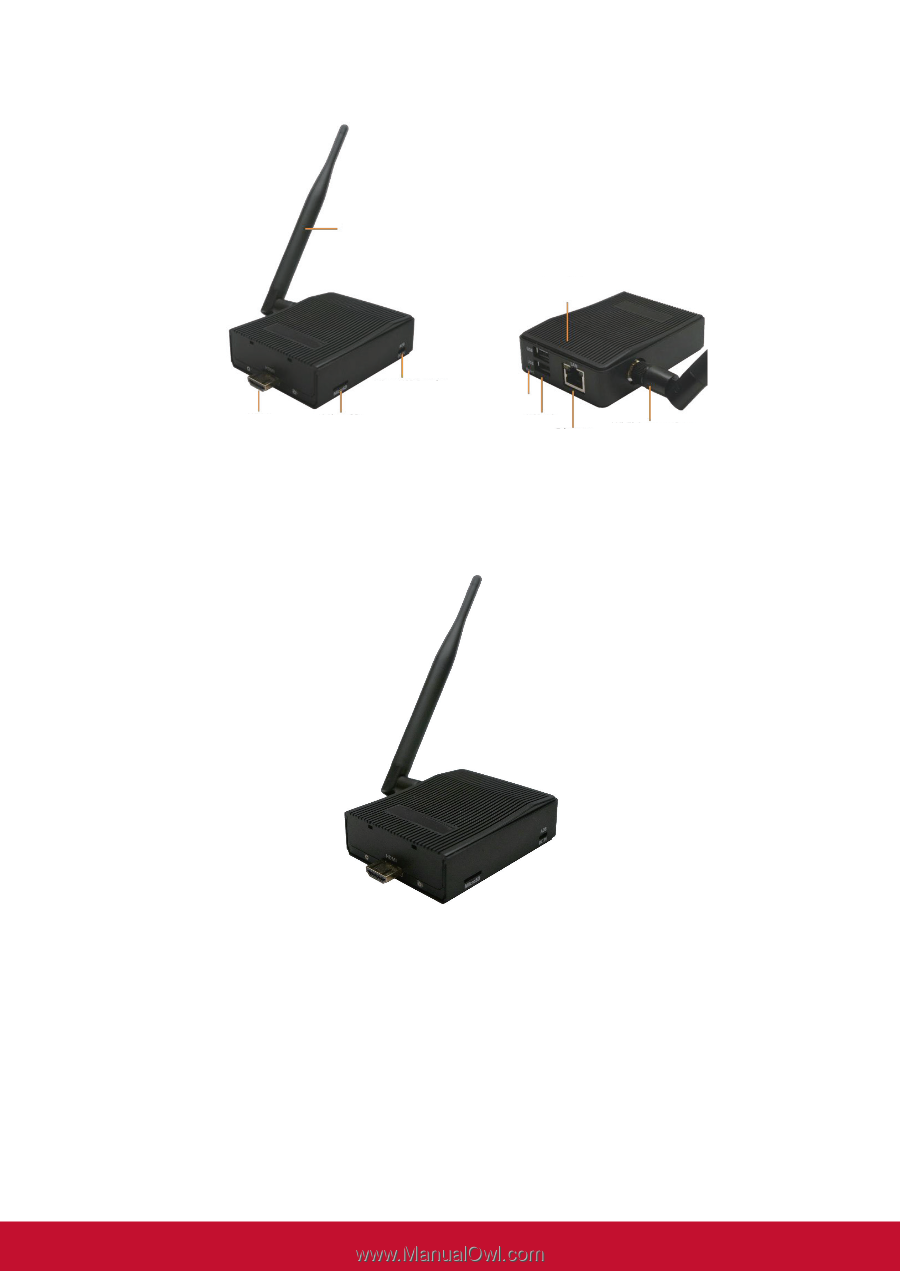
2
1.3. Physical view and features
Wi-Fi Antenna
HDMI
Connector
Micro SD
Micro USB Port for
DC in/ADB
Power/Status
LED
Reset
USB x 2
Ethernet
Wi-Fi Antenna Post
1.4. Installation
ATTACH the wireless antenna as shown below, and then screw antenna
clockwise onto the post.














