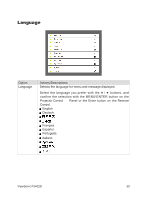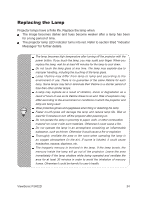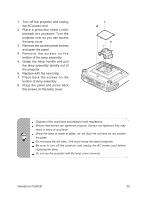ViewSonic PJ402D User Manual - Page 32
Language
 |
View all ViewSonic PJ402D manuals
Add to My Manuals
Save this manual to your list of manuals |
Page 32 highlights
Language Option Language Actions/Descriptions Selects the language for menu and message displayed. Select the language you prefer with the / buttons, and confirm the selection with the MENU\ENTER button on the Projector Control Panel or the Enter button on the Remote Control. English Deutsch Français Español Português Italiano ViewSonic PJ402D 30
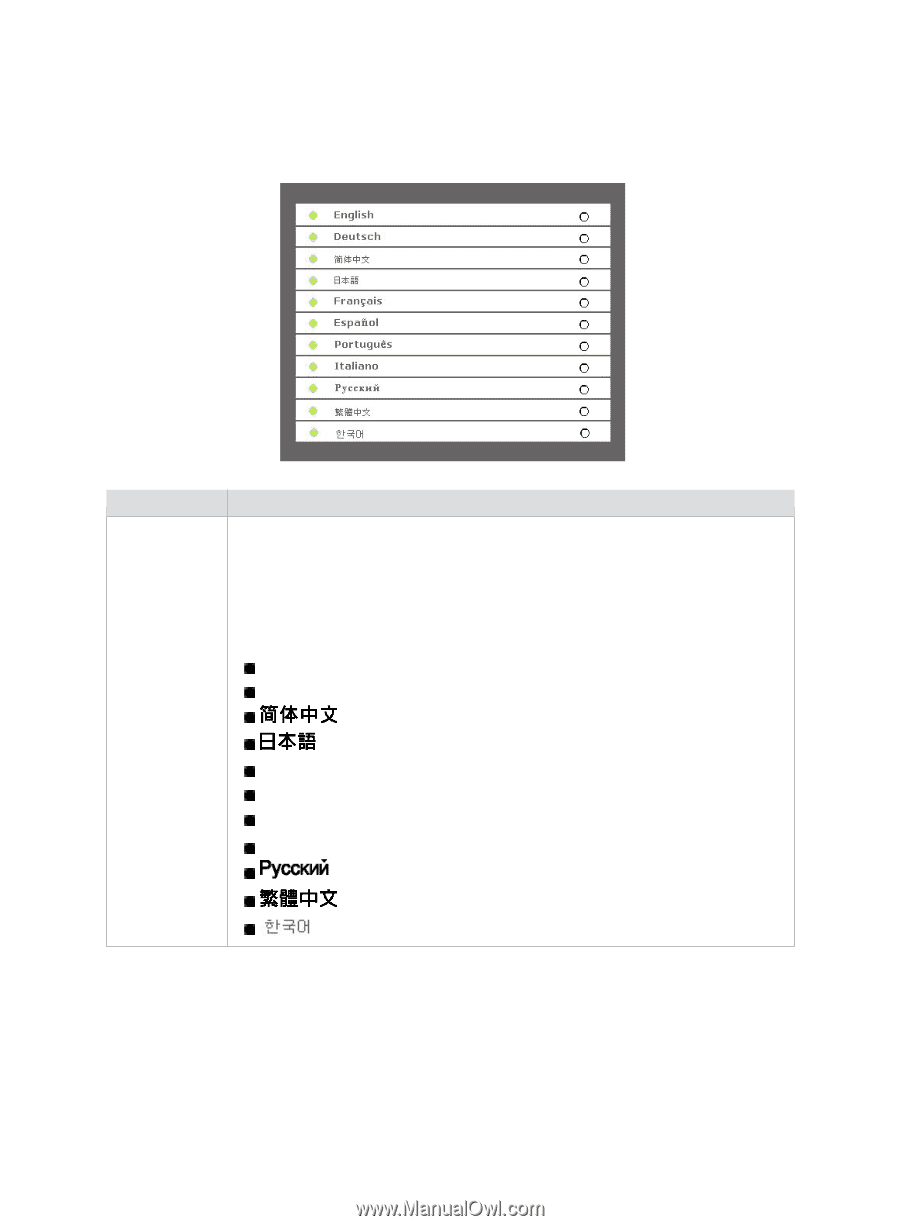
²0
ViewSonic PJ402D
Option
Actions/Descriptions
Language
Selects the language for menu and message displayed.
Select the language you prefer with the
/
buttons, and
confirm the selection with the MENU\ENTER button on the
Projector Control
Panel or the Enter button on the Remote
Control.
English
Deutsch
Français
Español
Portugu
ês
Italiano
Language