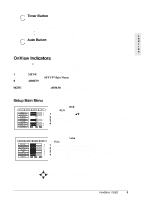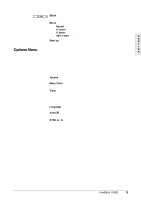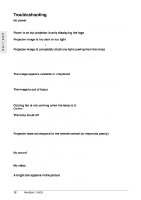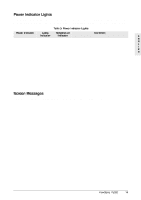ViewSonic PJ853 User Guide - Page 11
ViewSonic PJ853 Manual
 |
View all ViewSonic PJ853 manuals
Add to My Manuals
Save this manual to your list of manuals |
Page 11 highlights
Bright adjusts the brightness of the projected image. Contrast adjusts the contrast of the projected image. Sharpness (Video only) makes the edges of the image softer or sharper. E N G L I S H Color (Video only) increases or decreases the saturation of the color. Tint (Video only) adjusts the hue of the projected image from red to green. Vertical Position (RGB only) moves the projected image up or down. Horizontal Position (RGB only) moves the projected image to the right or left. Horizontal Phase (RGB only) eliminates visible horizontal lines on the projected image. Horizontal Size (RGB only) widens or narrows the projected image. Color Balance R darkens or lightens the Red color of the projected image. Color Balance B darkens or lightens the Blue color of the projected image. Aspect Ratio selects an aspect ratio. The aspect ratio is the ratio of width to height of the projected image. Input Menu INPUT Menu The Input menu displays 3 input options Select RGB if the input source is a computer. Select Video if the input source is a VCR or other tape device. Select Auto to let the system automatically detect the input source. RGB displays the horizontal and vertical sync signal frequency of an RGB input source, such as a computer. VIDEO automatically detects and selects the input signal, or you may select your country specific input standard from the list. AUTO automatically adjusts the vertical and horizontal position, phase and size. Image Menu IMAGE Menu The Image menu displays 4 options that are explained below: Keystone corrects image distortion that may occur when the angle of the projection is increased. Keystone resizes the top or bottom of the projected image. See "Adjusting the Projector Angle" on page 5. 9 ViewSonic PJ853