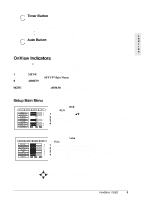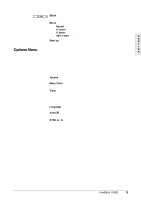ViewSonic PJ853 User Guide - Page 8
ViewSonic PJ853 Manual
 |
View all ViewSonic PJ853 manuals
Add to My Manuals
Save this manual to your list of manuals |
Page 8 highlights
Using The Projector The control buttons display menus that are explained in detail in the section: "OnView Indicators" on page 8. E N G L I S H Projector control pad Remote control Figure 7: Projector and Remote Controls Control Buttons Press a control button to display a menu then use the arrow buttons to adjust the control. The buttons on the projector control pad and on the remote control are explained below: Standby/on Button Press the STANDBY/ON button to begin the warm-up period. The ON indicator blinks green during warm-up and stays green when the projector is ready to use. NOTE: The projector cannot be restarted within 60 seconds after it is turned off because the projector enters a cool-down mode. This is a safety feature. Input Button (Video and RGB Buttons) The INPUT button shown is on the projector only. Use the Video and RGB buttons on the remote control to select the input source. Press the Input button on the projector to toggle between input sources, computer (RGB), Composite or S-Video. The remote control has both a Video and an RGB button. - Press RGB to select a computer as the input source. - Press Video to toggle between Composite and S-Video. ViewSonic PJ853 6