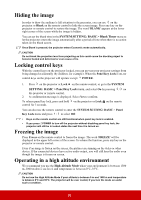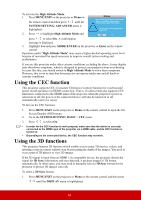ViewSonic PJD5234L PJD5132, PJD5232L, PJD5134, PJD5234L, PJD5533W User Guide ( - Page 44
Shutting down the projector
 |
View all ViewSonic PJD5234L manuals
Add to My Manuals
Save this manual to your list of manuals |
Page 44 highlights
Active Audio Out Selecting On outputs an audio signal when the AUDIO IN and AUDIO OUT sockets are correctly connected to devices. Quick Power Off Selecting On enables the function and the projector will not enter the cooling process after being shut down. Selecting Off disables the function and the projector will enter normal cooling process after being shut down. • If you attempt to restart the projector right after it's been turned off, it may not be turned on successfully and will rerun its cooling procedure. • When Off is selected, the Smart Restart function will be automatically turned off. Shutting down the projector 1. Press II POWER and a confirmation message is displayed prompting you. If you don't respond in a few seconds, the message will disappear. 2. Press II POWER a second time. 3. Disconnect the power cord from the wall socket if the projector will not be used in an extended period of time. CAUTION • To protect the lamp, the projector will not respond to any commands during the cooling process. • To shorten the cooling time, you can also activate the Quick Power Off function. See "Quick Power Off" on page 39 for details. • Do not unplug the power cord before the projector shutdown sequence is complete. 39