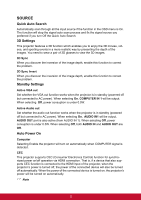ViewSonic PJD7835HD PJD7830HDL User Guide English - Page 46
SOURCE, Quick Auto Search, 3D Settings, Standby Settings, Auto Power
 |
View all ViewSonic PJD7835HD manuals
Add to My Manuals
Save this manual to your list of manuals |
Page 46 highlights
SOURCE Quick Auto Search Automatically scan through all the input source if the function in the OSD menu is On. The function will stop the signal auto scan process and fix the signal source you preferred if you turn Off the Quick Auto Search. 3D Settings This projector features a 3D function which enables you to enjoy the 3D movies, videos, and sporting events in a more realistic way by presenting the depth of the images. You need to wear a pair of 3D glasses to view the 3D images. 3D Sync When you discover the inversion of the image depth, enable this function to correct the problem. 3D Sync Invert When you discover the inversion of the image depth, enable this function to correct the problem. Standby Settings Active VGA out Set whether the VGA out function works when the projector is in standby (powered off but connected to AC power). When selecting On, COMPUTER IN 1 will be output. When selecting Off, power consuption is under 0.5W. Active Audio out Set whether the audio out function works when the projector is in standby (powered off but connected to AC power). When selecting On, AUDIO IN1 will be output. AUDIO OUT port is also active (from AUDIO IN 1). When selecting Off, power consuption is under 0.5W. When selecting Off, both AUDIO IN and AUDIO OUT are Off. Auto Power On Computer Selecting Enable the projector will turn on automatically when COMPUTER signal is detected. CEC This projector supports CEC (Consumer Electronics Control) function for synchronized power on/off operation via HDMI connection. That is, if a device that also supports CEC function is connected to the HDMI input of the projector, when the projector's power is turned off, the power of the connected device will also be turned off automatically. When the power of the connected device is turned on, the projector's power will be turned on automatically. Note 35