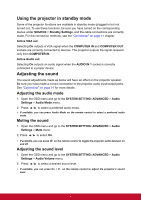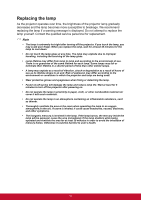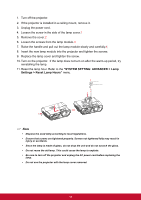ViewSonic PJD7835HD PJD7830HDL User Guide English - Page 54
Adjusting 4 corners, Corner Adj., Enter, DISPLAY
 |
View all ViewSonic PJD7835HD manuals
Add to My Manuals
Save this manual to your list of manuals |
Page 54 highlights
Adjusting 4 corners You can manually adjusts the shape and size of an image that is unevenly rectangular on all sides. 1. To display the Corner Adj. page, you can do one of the followings: i. Press Enter. ii. Open the OSD menu and go to the DISPLAY > Corner Adj. menu and press Enter. The Corner Adj. page is displayed. 2. Press / / / to select the corner you wish to adjust and press Enter. 3. Press / to select an adjustment method that suits your need and press Enter. 4. Press / / / to adjust its shape and size ( / for a 45-degree angle adjustment and / / / for a 90-degree angle adjustment). During this process, you can press Menu or Exit to go back to a previous step. A long press for 2 seconds on Enter will reset the settings. • Adjusting keystone or aspect ratio will reset the Corner Adj. settings. 43