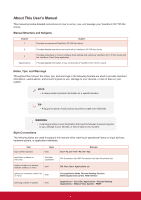ViewSonic SC-T45 SC-T45 User Guide M Region (English) - Page 10
Introduction, Features, Package Contents
 |
View all ViewSonic SC-T45 manuals
Add to My Manuals
Save this manual to your list of manuals |
Page 10 highlights
Overview Introduction 1.1 Introduction Desktop virtualization provides a new perspective to reconsider the design and implementation of an IT infrastructure. In a desktop virtualization infrastructure, a station is no longer a cumbersome desktop, but simply an endpoint device for users to access delivery services from the server(s). With the introduction of the desktop virtualization technologies, you can considerably benefit from: • Centralized management of work environments • Drastically reduced endpoint software/hardware issues • Application/Desktop access across different platforms • Simplified system maintenance • Improved system security • More scalability with low-cost endpoint devices 1.2 Features The key features of ViewSonic SC-T45 thin clients are: • Support for a wide range of desktop virtualization solutions from industry-leading companies: ŹŹ Microsoft® Remote Desktop ŹŹ Citrix® XenApp™, XenDesktop®, and VDI-in-a-Box™ ŹŹ VMware® View™ • Support for high-definition technologies: ŹŹ Microsoft® RemoteFX® ŹŹ Citrix® HDX™ ŹŹ VMware® View™ PCoIP® • Simple click-access to various applications/desktops • Built-in ViewSonic Client Setup as the local client management application 1.3 Package Contents Please check your package contents. Ensure that all of the items are present in your package. If any items are missing or damaged, please contact your dealer immediately. ViewSonic SC-T45 AC adapter Stand (VESA plate) Driver CD SC-T45 Thin Client 11/06/12 SC-T45_CD Quick Start Guide Compliance information brochure 2