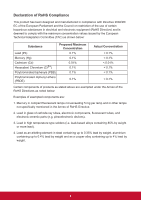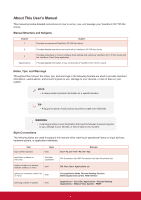ViewSonic SC-T45 SC-T45 User Guide M Region (English) - Page 9
Overview
 |
View all ViewSonic SC-T45 manuals
Add to My Manuals
Save this manual to your list of manuals |
Page 9 highlights
Overview 1 This chapter provides an overview of your SC-T45 thin clients. 1.1 Introduction Desktop virtualization and simple endpoint devices 2 1.2 Features Key features of ViewSonic SC-T45 2 1.3 Package Contents Check your package contents 2 1.4 Exterior Views Overview of thin client outside elements 3 1.5 Panel Components Descriptions of front and rear panel components 4 1.6 LED Indicators Descriptions of signals for LED indicators 6 1.7 Before Getting Started About FBWF (File-Based Write Filter) 6 About the default user accounts 6 About the behavior of the system startup 7 1.8 Quick Service Access with your SC-T45 Standard and customized desktop shortcuts 7 1

1
Overview
1
This chapter provides an overview of your SC-T45 thin clients.
1.1 Introduction
Desktop virtualization and simple endpoint devices
2
1.2 Features
Key features of ViewSonic SC-T45
2
1.3 Package Contents
Check your package contents
2
1.4 Exterior Views
Overview of thin client outside elements
3
1.5 Panel Components
Descriptions of front and rear panel components
4
1.6 LED Indicators
Descriptions of signals for LED indicators
6
1.7 Before Getting Started
About FBWF (File-Based Write Filter)
About the default user accounts
About the behavior of the system startup
6
6
7
1.8 Quick Service Access with your SC-T45
Standard and customized desktop shortcuts
7