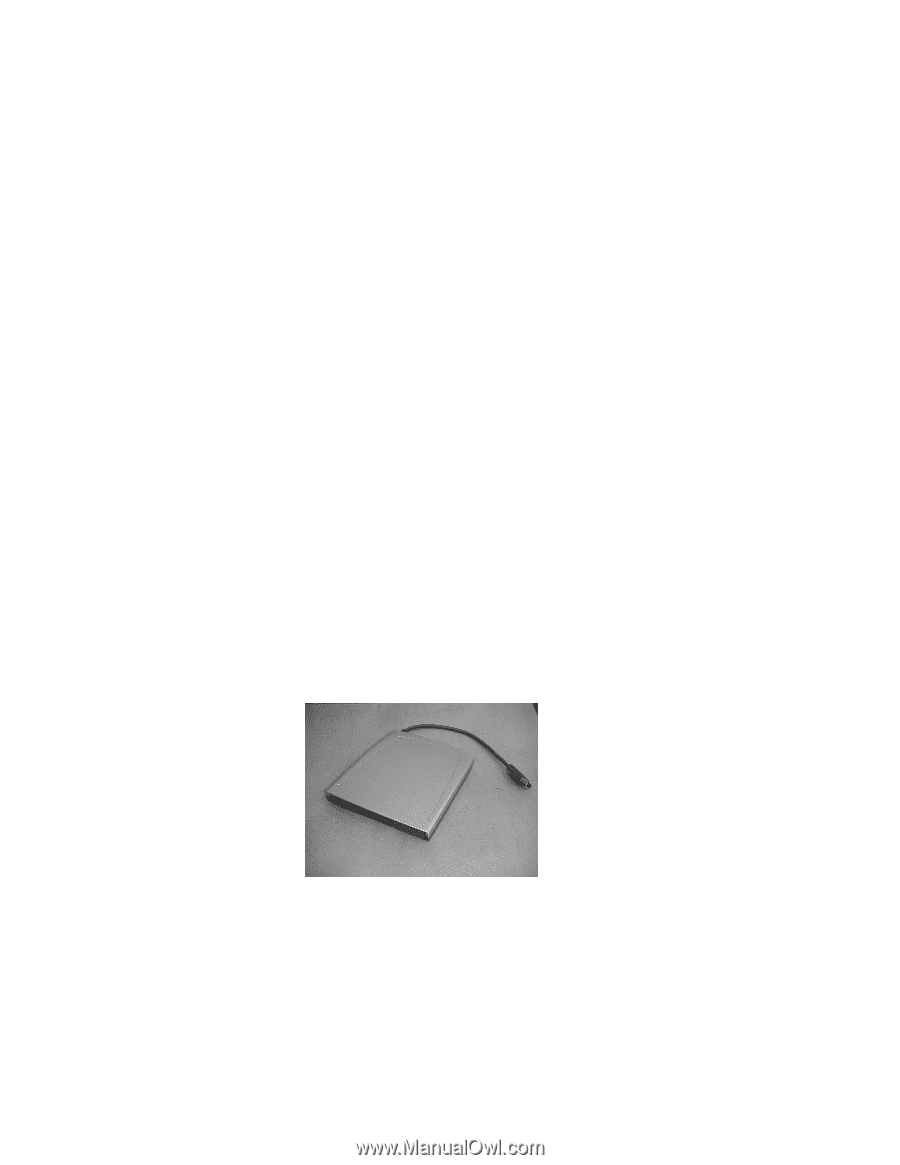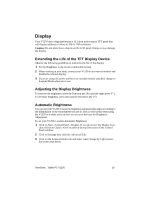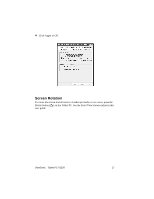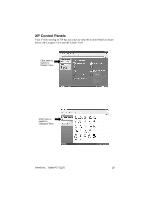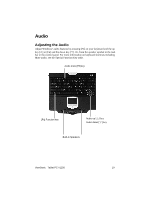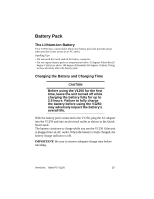ViewSonic V1250s User Guide - Page 19
Storage - v1250 tablet replacement cds
 |
UPC - 766907040616
View all ViewSonic V1250s manuals
Add to My Manuals
Save this manual to your list of manuals |
Page 19 highlights
Storage Hard Disk Drive Your V1250 offers a user-removable Hard Disk Drive. To replace, do the following: 1 Using a medium-size screwdriver, remove the screw holding the HD Bay cover. 2 Carefully remove the cover to expose the Hard Drive then slow pull it out using the plastic tab provided. 3 Remove the two screws holding the Hard Drive holder. 4 Install the Hard Drive holder to the new hard drive and replace the screws. 5 Replace the HD Bay cover and re-install the screw. Optical Disk Drive Your V1250 offers an Optical Disk Drive (Optional - see additional Accessories) which you can use to load and run files from a Compact Disc. For more functionality, you can opt for the DVD/CDRW Combo ODD which supports CD Burning and DVD media. ViewSonic Tablet PC V1250 15