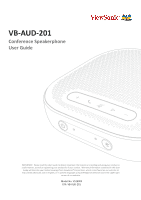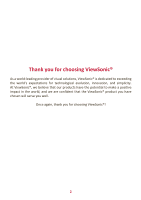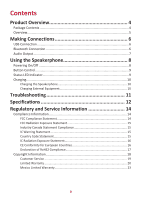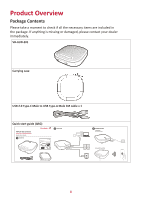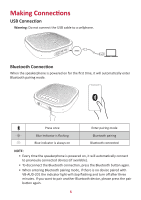ViewSonic VB-AUD-201 User Guide English - Page 5
Overview, Warning
 |
View all ViewSonic VB-AUD-201 manuals
Add to My Manuals
Save this manual to your list of manuals |
Page 5 highlights
Overview 12345 10 67 8 9 1 Volume up button 2 Call button 3 Mute button 4 Multi-function button 5 Volume down button 6 Power button 7 Power LED indicator 11 12 13 8 Bluetooth LED indicator 9 Bluetooth button 10 Status indicator 11 USB port for charging output (Type-A) 12 Audio output port 13 USB port for charging input (Type-C) Warning • Do not expose the product to a wet environment; and do not place liquid containers (e.g., vases) on the product. • Do not put uncovered sources of ignition (e.g., lit candles) on the product. • Keep the product away from direct sunlight, an open fire or other heat sources. • If using a power adapter for power supply, please use a supported power adapter that has CCC certification. 5

5
Overview
67
8
9
11 12
10
13
123
4
5
1
Volume up bu°on
8
Bluetooth LED indicator
2
Call bu°on
9
Bluetooth bu°on
3
Mute bu°on
10
Status indicator
4
Mul±-func±on bu°on
11
USB port for charging output (Type-A)
5
Volume down bu°on
12
Audio output port
6
Power bu°on
13
USB port for charging input (Type-C)
7
Power LED indicator
Warning
• Do not expose the product to a wet environment; and do not place liquid
containers (e.g., vases) on the product.
•
Do not put uncovered sources of igni±on (e.g., lit candles) on the product.
•
Keep the product away from direct sunlight, an open fire or other heat sources.
• If using a power adapter for power supply, please use a supported power
adapter that has CCC cer±fica±on.