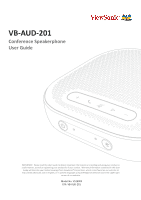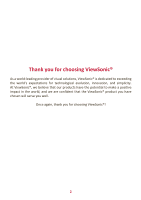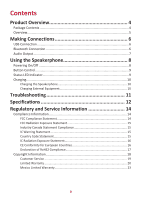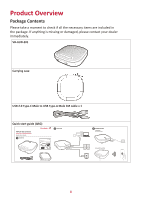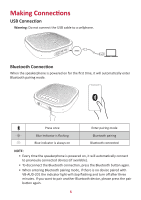ViewSonic VB-AUD-201 User Guide English - Page 6
Making Connections, USB Connection, Bluetooth Connection
 |
View all ViewSonic VB-AUD-201 manuals
Add to My Manuals
Save this manual to your list of manuals |
Page 6 highlights
Making Connections USB Connection Warning: Do not connect the USB cable to a cellphone. Bluetooth Connection When the speakerphone is powered on for the first time, it will automatically enter Bluetooth pairing mode. Press once Blue indicator is flashing Blue indicator is always on Enter pairing mode Bluetooth pairing Bluetooth connected NOTE: • Every time the speakerphone is powered on, it will automatically connect to previously connected devices (if available). • To disconnect the Bluetooth connection, press the Bluetooth button again. • When entering Bluetooth pairing mode, if there is no device paired with VB-AUD-201 the indicator light will stop flashing and turn off after three minutes. If you want to pair another Bluetooth device, please press the pair button again. 6