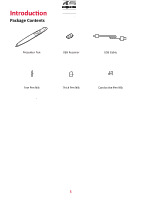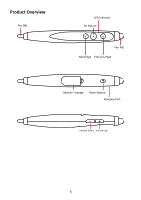ViewSonic VB-PEN-007 User Guide English - Page 10
Using the VB-PEN-007, Pen Nibs, Replacing Pen Nibs
 |
View all ViewSonic VB-PEN-007 manuals
Add to My Manuals
Save this manual to your list of manuals |
Page 10 highlights
Using the VB-PEN-007 Pen Nibs The VB-PEN-007 is equipped with two (2) pen nibs. Fine Nib Thick Nib Pen nib for infrared (IR) screens. Conductive pen nib for infrared (IR) and capacitive screens. NOTE: After 20 minutes of non-use, the pen will shut down and enter sleep mode. Please press the Power Button for three (3) seconds to re-enable it. Replacing Pen Nibs When the pen nib develops a sharp or rough edge, it can be replaced with replacement nibs. To replace a nib: 1. Rotate the pen nib holder counterclockwise and remove the old pen nib. 2. Insert the new pen nib and turn the pen nib holder clockwise to secure it. 10

10
Using the VB-PEN-007
Pen Nibs
The VB-PEN-007 is equipped with two (2) pen nibs.
Fine Nib
Thick Nib
Pen nib for infrared (IR) screens.
Conduc°ve pen nib for infrared (IR)
and capaci°ve screens.
NOTE:
Aſter 20 minutes of non-use, the pen will shut down and enter sleep
mode. Please press the
Power Bu±on
for three (3) seconds to re-enable
it.
Replacing Pen Nibs
When the pen nib develops a sharp or rough edge, it can be replaced with
replacement nibs. To replace a nib:
1.
Rotate the pen nib holder counterclockwise and remove the old pen nib.
2.
Insert the new pen nib and turn the pen nib holder clockwise to secure it.