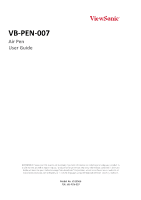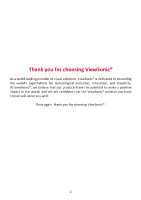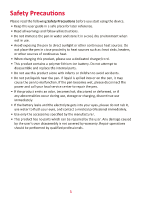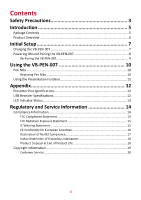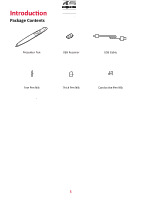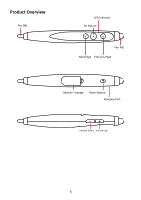4
Contents
Safety Precautions
.......................................................
3
Introduction
................................................................
5
Package Contents
...................................................................................................
5
Product Overview
...................................................................................................
6
Initial Setup
.................................................................
7
Charging the VB-PEN-007
.......................................................................................
7
Powering ON and Pairing the VB-PEN-007
.............................................................
8
Re-Pairing the VB-PEN-007
......................................................................................
9
Using the VB-PEN-007
...............................................
10
Pen Nibs
................................................................................................................
10
Replacing Pen Nibs
................................................................................................
10
Using the Presentation Function
..........................................................................
11
Appendix
...................................................................
12
Presenter Pen Specifications
................................................................................
12
USB Receiver Specifications
..................................................................................
12
LED Indicator Status
..............................................................................................
13
Regulatory and Service Information
..........................
14
Compliance Information
.......................................................................................
14
FCC Compliance Statement
...................................................................................
14
FCC Radiation Exposure Statement
.......................................................................
15
IC Warning Statement
...........................................................................................
15
CE Conformity for European Countries
.................................................................
16
Declaration of RoHS2 Compliance
.........................................................................
17
Indian Restriction of Hazardous Substances
.........................................................
18
Product Disposal at End of Product Life
................................................................
18
Copyright Information
..........................................................................................
19
Customer Service
..................................................................................................
20