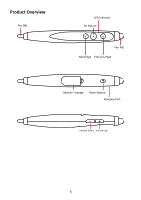ViewSonic VB-PEN-007 User Guide English - Page 11
Using the Presentation Function, Air Mouse, Volume Up
 |
View all ViewSonic VB-PEN-007 manuals
Add to My Manuals
Save this manual to your list of manuals |
Page 11 highlights
Using the Presentation Function You can press and hold the Air Mouse button to use the VB-PEN-007 as an onscreen cursor, use the and buttons as a previous page and next page switch, and the side Volume Up and Down buttons to control the volume level. Pressing the Air Mouse button and Power Button at the same time will function as a left mouse click button. 11

11
Using the Presenta°on Func°on
You can press and hold the
Air Mouse
bu±on to use the VB-PEN-007 as an on-
screen cursor, use the
and
bu±ons as a previous page and next page switch,
and the side
Volume Up
and
Down
bu±ons to control the volume level.
Pressing the
Air Mouse
bu±on and
Power Bu±on
at the same °me will func°on as
a leſt mouse click bu±on.